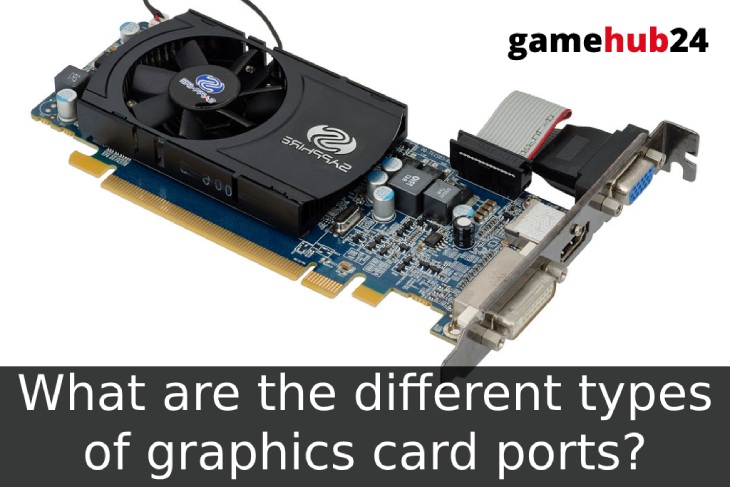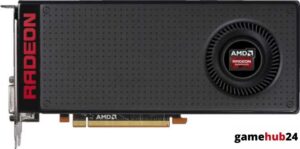Understanding the role and types of graphics card ports is crucial for optimizing visual performance. This guide provides an in-depth look at the various types of ports and their functions.
Graphics card ports are interfaces that facilitate data transmission between the graphics card and the display device. They come in various types, including HDMI, DisplayPort, DVI, VGA, USB-C, Mini DisplayPort, and Thunderbolt, each with unique capabilities. The choice of port can significantly influence the graphics card’s performance, affecting factors like resolution, refresh rate, and color depth. Advanced ports like USB-C and Thunderbolt offer additional features such as high-speed data transfer and multi-monitor support. The graphics card driver and power supply unit can also impact the choice of port.
- Graphics card ports are key to data transmission between the card and display.
- Various types of ports exist, each with unique capabilities.
- The choice of port influences the graphics card’s performance.
- Advanced ports offer enhanced features such as high-speed data transfer.
- The graphics card driver and power supply unit can impact the choice of port.
| Port Type | Description | Key Features |
|---|---|---|
| HDMI | Common type of graphics card port that supports both audio and video signals. | Supports resolutions up to 4K and beyond, depending on the version of HDMI used. |
| DisplayPort | Used for transmitting high-definition digital video and audio signals, supports higher refresh rates and resolutions than HDMI. | Includes support for multiple video streams, allowing to connect multiple monitors to a single DisplayPort output. |
| DVI | Type of graphics card port that transmits digital video signals. Does not support audio signals. | Widely used before the advent of HDMI and DisplayPort, still found on some older equipment. |
| VGA | Older type of graphics card port that transmits analog video signals. | Largely obsolete due to its analog nature and limited support for resolutions and color depths. |
| USB-C | Supports the transmission of power, data, and video signals over a single cable. | Can be used to connect the card to a display device, providing both video output and power delivery. |
| Mini DisplayPort | Functions similarly to a standard DisplayPort, but in a smaller form factor. | Supports high-definition digital video and audio signals, and can also support multiple video streams. |
| Thunderbolt | Serves as a high-speed interface that supports data, video, and power over a single cable. | Offers significantly higher data transfer rates compared to other types of ports, ideal for high-performance applications. |
This table provides a summary of the different types of graphics card ports, their descriptions, and key features. It’s important to note that the choice of port can significantly influence the performance of a graphics card, affecting factors like resolution, refresh rate, and color depth.
What is the role of ports in a graphics card?
Graphics card ports, often referred to as GPU ports or video card connectors, play a pivotal role in the overall functionality of a graphics card. These ports serve as the conduit for data transmission between the graphics card and the display device. They are the gatekeepers of visual data, ensuring that the processed information from the GPU reaches your monitor in a format it can interpret and display. The type and quality of these ports can significantly influence the visual output, impacting factors such as resolution, color accuracy, and refresh rate.
How does a graphics card connect to a monitor?
A graphics card connects to a monitor through its ports, which are essentially the interfaces for data transmission. The graphics card processes the data, converting it into a signal that the monitor can understand. This signal is then transmitted through the appropriate port, such as HDMI, DisplayPort, or DVI, and received by the monitor. The monitor then interprets this signal and displays the corresponding visual output.
What is the function of a graphics card port?
The primary function of a graphics card port is to facilitate the transmission of visual data from the graphics card to the display device. It acts as a bridge, allowing the processed data to travel from the GPU to the monitor. The type of port used can influence the quality of the visual output, as different ports support different resolutions, refresh rates, and color depths. Therefore, the choice of port is crucial in determining the overall performance of a graphics card.
What are the common types of graphics card ports?
There are several common types of graphics card ports, each with its own set of features and capabilities. These include HDMI, DisplayPort, DVI, and VGA. HDMI and DisplayPort are currently the most widely used due to their support for high resolutions and refresh rates. DVI is less common but still used in some scenarios, while VGA, an analog interface, is largely obsolete but can still be found on older equipment.
What is an HDMI port and how is it used in a graphics card?
An High-Definition Multimedia Interface (HDMI) port is a common type of graphics card port that supports both audio and video signals. It is widely used due to its ability to deliver high-quality digital video and audio through a single cable. In a graphics card, the HDMI port transmits the processed visual data to the display device, supporting resolutions up to 4K and beyond, depending on the version of HDMI used.
How does a DisplayPort differ from an HDMI port?
While both HDMI and DisplayPort are used for transmitting high-definition digital video and audio signals, there are some key differences between the two. DisplayPort, for instance, supports higher refresh rates and resolutions than HDMI. It also includes support for multiple video streams, allowing you to connect multiple monitors to a single DisplayPort output. This makes DisplayPort a preferred choice for professional and gaming setups that require high performance and multi-monitor support.
What is the purpose of a DVI port in a graphics card?
A DVI (Digital Visual Interface) port is a type of graphics card port that transmits digital video signals. It was widely used before the advent of HDMI and DisplayPort and is still found on some older equipment. In a graphics card, the DVI port serves the purpose of transmitting the processed visual data to the display device. However, unlike HDMI and DisplayPort, DVI does not support audio signals.
How does a VGA port function in a graphics card?
A VGA port, or Video Graphics Array, is an older type of graphics card port that transmits analog video signals. In a graphics card, the VGA port functions by converting the digital signal from the GPU into an analog signal for the monitor. However, the majority of contemporary equipment now uses digital interfaces like HDMI and DisplayPort in place of VGA due to its analog nature and limited support for resolutions and color depths.
When choosing a graphics card, consider not only the GPU’s power but also the types of ports it offers. The right port can significantly enhance your visual experience by supporting higher resolutions, refresh rates, and color depths.
What are the advanced types of graphics card ports?
Advanced types of graphics card ports include USB-C, Mini DisplayPort, and Thunderbolt. These ports offer enhanced capabilities compared to the more common types, such as higher data transfer rates, support for multiple video streams, and the ability to carry power, data, and video signals over a single cable.
What is a USB-C port and how is it used in a graphics card?
A USB-C port is a type of graphics card port that supports the transmission of power, data, and video signals over a single cable. In a graphics card, the USB-C port can be used to connect the card to a display device, providing both video output and power delivery. This makes it a versatile option for modern setups, particularly those that utilize devices with USB-C interfaces.
How does a Mini DisplayPort function in a graphics card?
A Mini DisplayPort functions similarly to a standard DisplayPort, but in a smaller form factor. It supports high-definition digital video and audio signals, and can also support multiple video streams, allowing for the connection of multiple monitors to a single output. In a graphics card, a Mini DisplayPort provides a compact solution for transmitting high-quality visual data to the display device.
What is the role of a Thunderbolt port in a graphics card?
A Thunderbolt port in a graphics card serves as a high-speed interface that supports data, video, and power over a single cable. It offers significantly higher data transfer rates compared to other types of ports, making it ideal for high-performance applications. In addition to transmitting visual data from the graphics card to the display device, a Thunderbolt port can also connect the graphics card to other devices, such as storage drives, for rapid data transfer.
How do graphics card ports impact the performance of a graphics card?
The type of port used in a graphics card can have a significant impact on the card’s performance. This is because different ports support different resolutions, refresh rates, and color depths, which can influence the quality of the visual output. Additionally, some ports, like Thunderbolt and USB-C, offer advanced features such as high-speed data transfer and multi-monitor support, which can enhance the overall performance of the graphics card.
How does the type of port affect the video memory?
The type of port used in a graphics card does not directly affect the video memory. However, it can influence the performance of the card in terms of the resolution and refresh rate it can support. Higher resolutions and refresh rates require more video memory, so a port that supports these features can potentially allow for better performance, provided the graphics card has sufficient video memory.
What is the relationship between the GPU architecture and the graphics card port?
The GPU architecture and the graphics card port are closely related, as the capabilities of the port must align with the capabilities of the GPU. For instance, a high-performance GPU paired with a low-capacity port would not be able to deliver its full potential, as the port would limit the resolution and refresh rate that the GPU could support. Therefore, the choice of port is an important consideration in maximizing the performance of the GPU.
Remember, the type of graphics card port does not directly affect the video memory. However, it can influence the performance of the card in terms of the resolution and refresh rate it can support. So choose wisely!
How to choose the right port for your graphics card?
Choosing the right port for your graphics card involves considering several factors, including the capabilities of your display device, the performance requirements of your applications, and the features offered by different types of ports. The choice of port can significantly influence the performance and functionality of your graphics card, so it’s important to make an informed decision.
What factors should be considered when choosing a graphics card port?
When choosing a graphics card port, you should consider factors such as the supported resolutions and refresh rates, the ability to transmit audio and video signals, and the compatibility with your display device. Additionally, advanced features like multi-monitor support and high-speed data transfer can be important considerations for certain applications.
How does the graphics card driver influence the choice of port?
The graphics card driver can influence the choice of port by determining the supported features and capabilities of the port. For instance, some drivers may support advanced features like multi-monitor setups or high-speed data transfer, which would make certain types of ports more desirable. Therefore, it’s important to ensure that the driver is compatible with the chosen port and can fully utilize its capabilities.
What role does the power supply unit play in the selection of a graphics card port?
The power supply unit plays a role in the selection of a graphics card port in cases where the port supports power delivery, such as USB-C or Thunderbolt. These ports can draw power from the power supply unit to power the display device, eliminating the need for a separate power cable. Therefore, the power supply unit must be capable of providing sufficient power for both the graphics card and the connected devices.