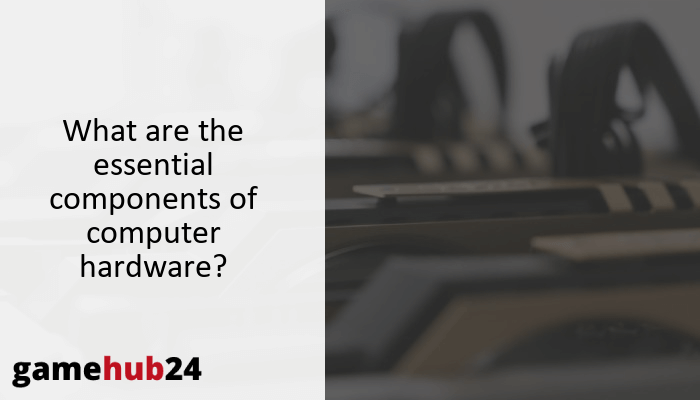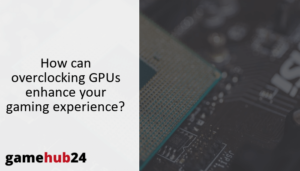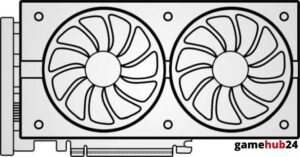The core of any computing device is its computer hardware, which includes essential parts like the GPU, PSU, Hard Disk Drive, Random Access Memory (RAM), Graphics Processing Unit (GPU), and Random Access Memory (HDD). Gaining a deeper understanding of the complex interactions between these parts will help you better understand how your gadget works.
Discover the intricate functions of the CPU, RAM, HDD, SSD, GPU, PSU, and peripheral devices as you delve further into the complexity of computer technology. Learn how these parts work together and contribute to a computer system’s overall functionality and performance. Find out what to take into account when selecting these parts and how the power supply, speed, graphics, and user interface are affected.
- Explore the CPU’s role in executing computer program instructions and its interaction with other hardware components.
- Understand the importance of RAM in computer performance and how it differs from other types of memory.
- Discover the differences between HDD and SSD, their advantages, and their impact on computer speed.
- Learn about the GPU’s role in enhancing computer graphics, particularly in gaming and video editing.
- Uncover the function of the PSU in a computer and why it’s critical for the computer’s safety and performance.
- Delve into the roles of peripheral devices in a computer system and how they enhance user interaction.
| Component | Role | Key Factors to Consider |
|---|---|---|
| CPU | Executes instructions of a computer program. Interacts with other hardware components. | Number of cores, clock speed, cache size, power consumption. |
| RAM | Provides temporary storage for data that the CPU uses while running applications. | Amount of RAM needed depends on user’s requirements. |
| HDD/SSD | Provides long-term storage for data. | Speed, durability, noise, power consumption. |
| GPU | Accelerates rendering graphics and image processing. | Number of cores, clock speed, memory size and type, power consumption, compatibility. |
| PSU | Converts AC power to DC power that the computer’s components can use. | Power output, efficiency, number and type of connectors, size and form factor. |
| Peripheral Devices | Enhances functionality and user interaction. | Depends on the specific device and user’s requirements. |
This table provides a summary of the roles of various computer components and the key factors to consider when choosing them.
What is the role of the Central Processing Unit (CPU) in a computer?
The Central Processing Unit (CPU), sometimes called the “brain” of the computer, is essential to carrying out a computer program’s instructions. The majority of the commands from the computer’s hardware and software are interpreted and executed by the CPU. Its functions include fundamental arithmetic, logic, control, and input/output (I/O) as delineated by the program’s instructions. A computer would just be an inert assembly of hardware parts without the CPU.
How does the CPU interact with other hardware components?
The bus, a network of circuits, is how the CPU communicates with other hardware parts in a computer system. The Graphics Processing Unit (GPU), Random Access Memory (RAM), and other components can connect with the CPU thanks to the bus. The RAM is the computer’s short-term memory, and the CPU sends and receives information from it. Additionally, it communicates with the GPU, which manages image processing and graphics rendering, freeing up the CPU for other activities.
What are the factors to consider when choosing a CPU?
A CPU’s number of cores, clock speed, cache size, and power consumption should all be taken into account. The CPU’s clock speed shows how rapidly it can execute instructions, while the number of cores dictates how many jobs it can accomplish at once. The speed at which the CPU can access frequently used data depends on the size of the cache. Another important consideration is power consumption, which affects battery life and is particularly relevant for laptops and other portable devices.
Did you know that although the first RAM was developed in 1947, the Intel 1103 was the first RAM chip to be released in 1970? It was a form of dynamic random access memory, or DRAM, and it was the catalyst for magnetic-core memory’s downfall.
How does the Random Access Memory (RAM) contribute to computer performance?
RAM, or random access memory, is an essential part that has a big impact on computer speed. It acts as the “working” memory of the computer, storing data temporarily needed by the CPU to run applications. A computer can process more data at once the more RAM it has, which can result in faster, more effective performance. A computer may become slow if it doesn’t have enough RAM, especially if it is running a lot of large programs or many apps.
What is the difference between RAM and other types of memory?
RAM is a type of memory that only stores data while the computer is powered on, in contrast to other memory types like Solid State Drives (SSD) and Hard Disk Drives (HDD), which offer long-term storage. Data kept in RAM is deleted when the machine is shut off. For this reason, long-term data storage is done on HDDs and SSDs, whereas RAM is utilized for the temporary storing of data that the CPU is now using or processing.
How much RAM does a typical computer need?
A computer’s RAM requirements are determined by the needs of the user. 4GB to 8GB of RAM should be plenty for everyday tasks like utilizing office software and web browsing. However, 16GB to 32GB of RAM could be required for more taxing tasks like playing video games, editing videos, or using sophisticated applications. It’s important to remember that while having too little RAM might seriously impair performance, having too much RAM doesn’t always help.
What are the differences between Hard Disk Drive (HDD) and Solid State Drive (SSD)?
Solid State Drives (SSD) and Hard Disk Drives (HDD) are two different kinds of storage devices. SSDs employ flash memory, which is comparable to a USB flash drive, whereas HDDs use spinning disks, or platters, to read and write data. Significant differences in speed, durability, noise level, and power consumption result from this fundamental variance in technology. Although SSDs cost more than HDDs, they are typically faster, more robust, quieter, and use less power.
Advice: Pick a PSU (Power Supply Unit) that has an 80 Plus rating. It’s a voluntary certification program designed to encourage PSU energy efficiency. A PSU that satisfies the 80 Plus specification will be at least 80% efficient at 20%, 50%, and 100% of rated load.
What are the advantages of using an SSD over an HDD?
Choosing an SSD over an HDD has a number of advantages. Because SSDs are so much faster, applications can respond more quickly, files can transfer more quickly, and startup times can be shortened. Because they don’t have any moving parts and are therefore less vulnerable to damage from drops or shocks, they are also more durable. Furthermore, SSDs are more energy-efficient and quieter than HDDs, which is advantageous for laptops and other portable devices in particular.
How does the choice of storage drive affect the computer’s speed?
The speed of a computer can be significantly impacted by the storage disk selection. A computer equipped with an SSD will typically boot up faster, load apps faster, and transfer files faster since SSDs can access data considerably faster than HDDs. The computer may feel significantly more responsive as a result. It’s crucial to remember that although an SSD can improve a computer’s performance in these areas, it won’t speed up data processing on the CPU or GPU.
How does the Graphics Processing Unit (GPU) enhance computer graphics?
A specialized processor called a graphics processing unit (GPU) is used to speed up the rendering of graphics and image processing. By managing the intricate mathematical and geometric computations required for visual rendering, it relieves the CPU of some of its workload. Smoother, more detailed, and more realistic images result from this, especially in video games and other visually demanding applications where the CPU can concentrate on other tasks.
What is the role of the GPU in gaming and video editing?
In terms of gaming and video editing, the GPU is essential. The GPU renders the images in games so that players may enjoy realistic, detailed pictures. Maintaining a high frame rate also aids in ensuring fluid gameplay. Real-time editing of high-resolution video is made feasible by the GPU’s ability to speed up video rendering and playback. These tasks would be far more difficult and time-consuming without a strong GPU.
How to choose the right GPU for your needs?
Your budget and unique demands will determine which GPU is best for you. A GPU that is integrated into the CPU may be adequate for light gaming and casual computing. However, a dedicated GPU—a separate component with its own memory and processing power—would be required for more taxing applications like playing contemporary video games at high settings or doing professional video editing. Think about things like the amount of memory, kind and size, clock speed, power consumption, and compatibility with your computer’s motherboard and power supply when choosing a GPU.
What is the function of the Power Supply Unit (PSU) in a computer?
A computer system’s Power Supply Unit (PSU) performs a vital role. It transforms the wall outlet’s alternating current (AC) electricity into direct current (DC) power that the computer’s parts may use. In order to avoid voltage fluctuations that can harm the components, it also adjusts the voltage. A computer would not be able to operate without a PSU since all of its parts need a constant source of electricity to run.
Why is the PSU critical for the computer’s safety and performance?
Because it provides power to every component of a computer and shields them from power surges and fluctuations, the PSU is essential to both the performance and safety of a computer. Stable and dependable power can result in smoother operation and a longer component lifespan when supplied by a high-quality PSU. Conversely, a defective or malfunctioning PSU may result in data loss, instability, or even component damage.
What are the factors to consider when selecting a PSU?
Think about things like power output, efficiency, and the quantity and kind of connectors when choosing a PSU. The computer’s components should all be powered by the power output, which is expressed in watts. Efficiency is the PSU’s ability to convert AC power into DC power; an 80 Plus rating often denotes this. The quantity and kind of connectors needed should correspond to what the various parts of the computer require. To make sure the PSU fits inside your computer case, take into account its size and form factor as well.
What are the roles of peripheral devices in a computer system?
In a computer system, peripheral devices provide a variety of purposes that improve user interaction and system functionality. The user can interact with the computer and its software using these devices, which include the keyboard, mouse, display, speakers, printer, and external storage devices. They also provide input and output capabilities. In addition, they can offer extra storage or other specific uses.

How do input devices like the keyboard and mouse interact with the computer?
The CPU receives signals and orders from input devices, such as the keyboard and mouse, to communicate with the computer. A signal is sent to the CPU by the device when a key is pushed on the keyboard or a button is clicked on the mouse. The CPU then analyzes the signal and executes the associated operation. This enables data entry and computer control by the user.
What is the role of output devices like the monitor and speakers?
When delivering information to the user, output devices like the speakers and monitor are essential. While the speakers provide music, the monitor shows visual content including text, photos, and movies. These gadgets take the computer-processed data and display it in a way that the user can comprehend and work with.
How do storage peripherals like USB flash drives and external hard drives work?
External hard drives and USB flash drives are examples of storage accessories that give a computer more storage capacity. They use a USB port to connect to the computer, and the operating system sees them as extra drives. After that, the user can save data on the drive in the same way that they would on the internal hard disk of the computer by reading from and writing to it. These gadgets are especially helpful for data backup, file transfers between PCs, and mobile file storage.