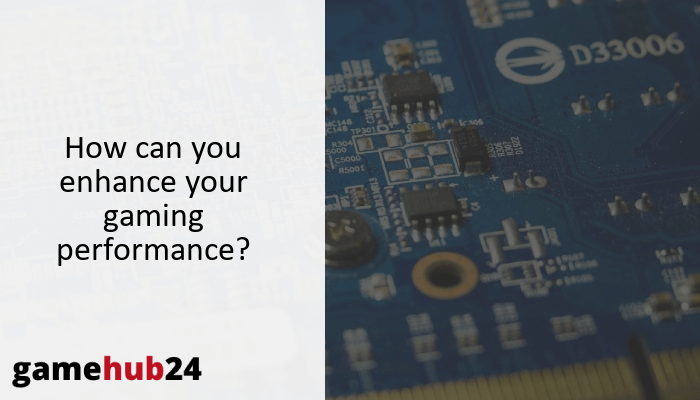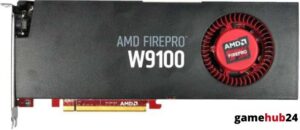Optimizing gaming performance is a complicated field requiring in-depth knowledge of hardware parts, gaming accessories, internet access, game configurations, and cutting-edge methods. Together, these components raise the bar for your gaming experience.
Discover the intricacies involved in optimizing gaming performance. Learn how hardware elements that affect gaming speed and quality, such as the GPU, CPU, RAM, and storage drives. Find out how crucial gaming peripherals like PSUs, keyboards, mouse, and displays are to producing a realistic gaming environment. Recognize how latency and internet speed affect online gaming. Examine the ways in which maintaining software updates and adjusting game settings can enhance performance. Finally, for the ultimate in gaming productivity, explore sophisticated methods such as cooling systems and overclocking.
- Hardware components such as GPU, CPU, RAM, and storage drives are integral to gaming performance, affecting game speed, graphics, and load times.
- Gaming peripherals, including monitors, mice, keyboards, and PSUs, enhance the gaming experience by improving responsiveness and immersion.
- Internet speed and latency significantly impact online gaming, with faster connections and lower ping providing smoother gameplay.
- Adjusting game settings and keeping software updated can optimize gaming performance, increasing frame rates and compatibility.
- Advanced techniques like overclocking can boost processing speeds, while cooling systems help maintain optimal temperatures for stable performance.
| Component | Role in Gaming | Impact on Performance |
|---|---|---|
| Graphics Processing Unit (GPU) | Responsible for rendering the stunning visuals in games. | High-performance GPUs can handle complex graphics at high resolutions and frame rates, significantly enhancing gaming speed and overall experience. |
| Central Processing Unit (CPU) | Processes the game’s logic, physics, and AI. | A powerful CPU can handle multiple tasks simultaneously, ensuring smooth gameplay even in the most demanding scenarios. |
| Random Access Memory (RAM) | Temporarily stores data needed by the GPU and CPU. | The more RAM your system has, the more data it can store for quick access, improving game play smoothness. |
| Solid State Drives (SSD) and Hard Disk Drives (HDD) | Stores the game data. | SSDs are faster than HDDs, reducing the time it takes to load games and levels, enhancing gaming productivity and overall game play excellence. |
| Internet Speed | Transmits data between the game server and the player’s system. | A fast internet connection can reduce lag and latency, improving gaming speed and overall experience. |
| Game Settings and Software | Controls the game’s visual quality and performance. | Adjusting game settings can optimize performance, while certain software can enhance gaming speed and overall experience. |
| Overclocking | Increases the clock rate of your GPU or CPU beyond the manufacturer’s specifications. | Results in faster processing speeds, enhancing gaming speed and overall performance. |
| Cooling System | Dissipates heat generated by the GPU and CPU. | Prevents overheating that can cause performance issues or damage, enhancing gaming productivity and overall performance. |
This table provides an overview of the key components affecting gaming performance, their role in gaming, and their impact on performance.
What are the key components affecting gaming performance?
Regarding gaming efficiency, a few essential elements are crucial. The entire performance of an interactive game depends on the Graphics Processing Unit (GPU), Central Processing Unit (CPU), Random Access Memory (RAM), and kind of storage device (SSD or HDD). Each of these elements contributes in a different way to the overall smoothness of the gaming experience and speeds up gameplay. Game logic is processed by the CPU, temporary data is stored in RAM, visuals are rendered by the GPU, and game load times are influenced by the storage drive. Gaining an understanding of these elements can help you set up your PC for gaming.
How does the Graphics Processing Unit (GPU) impact gaming performance?
The gorgeous visuals we see in today’s games are rendered by the GPU, which is frequently referred to as the brains behind gaming productivity. Complex visuals at high resolutions and frame rates can be handled by a high-performance GPU, such as the GeForce series from Nvidia. It functions in concert with the features of your display, and Nvidia G-Sync and other technologies can synchronize the GPU and the monitor to lessen screen tearing. Consequently, spending money on a powerful GPU can greatly improve both the speed and overall pleasure of your gaming.
What role does the Central Processing Unit (CPU) play in gaming?
In gaming, the CPU—often referred to as a computer’s brain—is essential. It handles the AI, physics, and logic of the game, which impacts the overall performance of the gaming machine. The ability of a strong CPU to manage several tasks at once guarantees fluid gameplay even in the most taxing situations. For example, Microsoft’s Windows 10 and Windows 11 operating systems are designed to maximize the performance of contemporary multi-core CPUs, resulting in a better gaming experience.
You may be surprised to learn that Nvidia’s G-Sync technology makes games much more enjoyable. By bringing your monitor’s refresh rate into line with the GPU’s output, it lessens screen tearing and produces smoother images. This is particularly helpful in quick-paced games where every frame matters.
Why is Random Access Memory (RAM) crucial for gaming?
RAM is essential for gaming since it allows the GPU and CPU to temporarily store data. The more RAM your system has, the more data it can store for quick access, boosting game play smoothness. Games with intricate environments or high-resolution textures require more RAM. Therefore, having sufficient RAM helps eliminate performance glitches and contribute to a seamless gaming experience.
How do Solid State Drives (SSD) and Hard Disk Drives (HDD) affect game load times?
The SSD or HDD kind of storage drive you choose can have a big impact on how quickly games load. Because SSDs are faster than HDDs, loading games and levels takes less time. Large, open-world games often have particularly noticeable speed differences. As a result, employing an SSD can improve your overall gaming performance and productivity.
How can gaming hardware improve your gaming experience?
Your gaming experience can be greatly improved by high-performance hardware. Essential components include a sturdy power supply unit (PSU), a gaming mouse and keyboard that respond quickly, and a top-notch gaming monitor. They provide to a more engaging and fun gaming experience in addition to increasing gaming speed and optimization. Knowing the purpose of each component can help you upgrade or build your gaming PC with more knowledge and confidence.
Why is a high-quality gaming monitor essential for gaming?
Enjoying better gaming can be greatly improved with a high-quality gaming display. Motion blur and screen tearing can be lessened when fast-paced activity is displayed seamlessly on monitors with high refresh rates and short response times. Nvidia G-Sync is one such technology that synchronizes the GPU’s output with the monitor’s refresh rate to further enhance the experience. As a result, spending money on a top-notch gaming display will improve both your gaming speed and enjoyment level.
For those running Windows 10 or 11, here’s a short tip: utilize Focus Assist. With the aid of this program, you may play games with less interruptions and with greater efficiency as it mutes notifications. It’s simple to enable in the system settings.
How can a gaming mouse and keyboard enhance your gaming performance?
Your gaming performance can be greatly enhanced with a gaming mouse and keyboard. While gaming keyboards offer quicker key response times, gaming mice are more sensitive and precise than regular mice. When playing competitively, where every millisecond matters, these characteristics can give you an advantage. Consequently, spending money on a gaming mouse and keyboard will improve your overall performance and productivity when gaming.
What is the importance of a reliable power supply unit (PSU) in gaming?
For gaming, a dependable PSU is essential since it powers every part of your PC. Stable and effective power delivery is guaranteed with a high-quality PSU, avoiding performance problems or damage from power variations. As a result, spending money on a dependable PSU might improve your gaming experience overall by extending the life and stability of your gaming system.
What is the role of internet speed and latency in gaming?
Online gaming is heavily reliant on internet speed and latency. Lag and latency can be decreased with a fast internet connection, increasing the speed and overall enjoyment of your games. You can improve your internet connection for gaming by being aware of how these aspects impact gaming.
How does internet speed affect online gaming?
Your experience playing games online can be greatly impacted by internet speed. Lag can be decreased with a quick internet connection, guaranteeing responsive and fluid gameplay. This is crucial in online games that move quickly and make every millisecond matter. As a result, playing online games faster and having a better overall experience can be achieved with a fast internet connection.
Why is a low ping crucial for a smooth gaming experience?
For seamless gameplay, a low ping—a measure of latency or delay in data transmission—is essential. In competitive, fast-paced games, it’s crucial that your actions in the game register quickly, and a low ping guarantees this. As a result, a low ping can improve your overall performance and gaming speed, making for a more pleasurable experience.
How can game settings and software impact gaming performance?
Performance in games can be greatly impacted by software and game parameters. While some applications can improve gaming speed and overall enjoyment, game settings can also be optimized. You can improve your gaming setup by knowing how these aspects impact gaming.
How can adjusting game settings optimize gaming performance?
Performance during gameplay can be greatly improved by adjusting the game’s parameters. Reduced graphics settings can boost frame speeds, and turning off pointless background apps will free up system resources. In order to minimize distractions and enhance performance, Windows’ Focus Assist feature, for example, has the ability to suppress alerts when gaming. As a result, changing the game’s parameters can improve both the speed and overall gameplay experience.
What is the role of video game software in gaming performance?
Performance while playing video games is greatly influenced by the software used. Software designed to optimize games can automatically tweak settings for best results, and driver upgrades can enhance compatibility and performance. To improve gaming speed and performance overall, Nvidia’s GeForce Experience program, for example, can optimize game settings based on your hardware. Thus, maintaining the most recent version of your video game software might help make your gaming experience more seamless and pleasurable.
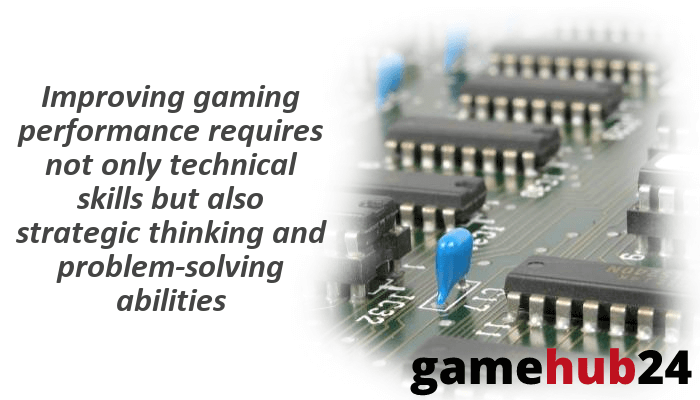
What are advanced techniques to boost gaming performance?
To improve game performance, there are a number of sophisticated strategies. Your GPU and CPU may be overclocked to run faster, a cooling system can keep the temperature at ideal levels, and game optimization software can automatically tweak settings to get the best results. Gaining an understanding of these strategies can help you play more efficiently and perform better overall.
What is overclocking and how can it improve gaming performance?
An advanced method to enhance game performance is overclocking. In order to get quicker processing rates, it entails raising the clock rate of your CPU or GPU over what the manufacturer has specified. Overclocking should be done carefully though, since it can result in higher power and heat output. For this reason, when overclocking, a strong cooling system is crucial. Overclocking can improve your overall performance and game speed when done appropriately.
How does a cooling system help in maintaining gaming performance?
For gaming performance to be maintained, a cooling system is essential. It aids in the dissipation of heat produced by the CPU and GPU, avoiding overheating that may result in damage or poor performance. Higher processing rates can also be attained by overclocking, which is made possible by a strong cooling system. As a result, spending money on a quality cooling system might improve your overall performance and productivity when gaming.
How can game optimization software enhance gaming performance?
The performance of games can be greatly improved with game optimization tools. It can optimize performance by automatically adjusting game settings according to your hardware. Additionally, certain software can eliminate pointless background processes and update drivers. For example, Nvidia’s GeForce Experience software can improve overall performance and gaming speed by optimizing game settings and maintaining driver updates. As a result, employing game optimization software can make gaming more seamless and entertaining.