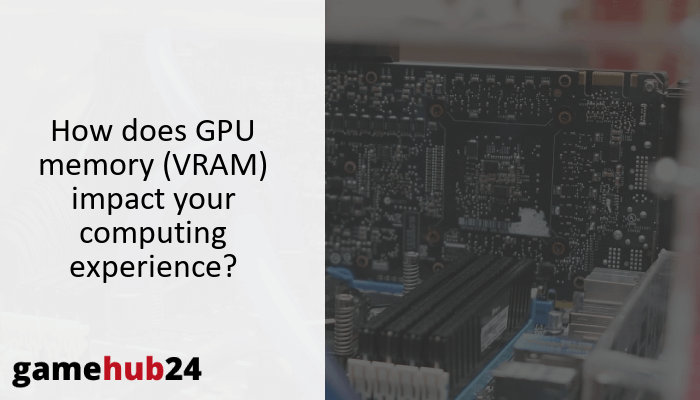GPU memory is an intricate and fascinating field that is essential to system performance. The goal of this comprehensive guide is to teach you a complete grasp of the many kinds of GPU memory and how they might enhance your overall computing experience.
We examine GPU memory’s function in a computer system, the distinction between GPU and CPU memory, and how it affects video editing, gaming, graphics rendering, and 3D modeling. We also go over the various kinds of GPU memory and how they affect performance, such as HBM and GDDR. The book goes on to discuss how GPU memory specs impact performance and how GPU memory is used by APIs such as DirectX and OpenGL. Lastly, we explore the distinctions between dedicated and integrated GPU memory as well as the GPU memory capabilities of AMD Radeon and Nvidia GeForce.
- GPU memory’s pivotal role in storing graphical data for swift access by the GPU.
- The distinction between GPU and CPU memory and their respective functionalities.
- How GPU memory influences gaming, graphics rendering, video editing, and 3D modeling performance.
- The characteristics and performance implications of different types of GPU memory, including GDDR and HBM.
- How GPU memory specifications, including type, capacity, bandwidth, and clock speed, affect performance.
- The utilization of GPU memory by APIs like DirectX and OpenGL.
- The differences between integrated and dedicated GPU memory and their impact on performance.
- The GPU memory features of leading graphics card brands, Nvidia GeForce and AMD Radeon.
| GPU Memory Type | Description | Common Use |
|---|---|---|
| GDDR5 | Widely used in consumer graphics cards due to its balance of cost and performance. | Consumer Graphics Cards |
| GDDR6 | Latest iteration of GDDR memory, offering higher speeds and improved power efficiency compared to GDDR5. | High-Performance Consumer Graphics Cards |
| HBM2 | Uses a different architecture that stacks memory chips vertically, allowing for significantly higher bandwidth and lower power consumption than GDDR memory. More expensive to produce. | High-End and Professional GPUs |
This table provides a brief overview of the different types of GPU memory, including GDDR5, GDDR6, and HBM2, along with their common uses.
What is the role of GPU memory in a computer system?
Video RAM (VRAM), also known as graphics processing unit (GPU) memory, is essential to a computer system. It is a special type of memory where graphical data, like textures and images, are kept for quick access by the GPU. This improves system performance overall by speeding up the rendering process. In demanding applications like gaming, 3D modeling, and video editing, where a lot of graphical data needs to be processed quickly, the GPU VRAM is especially important. The efficiency of the system is increased when there is less frequent data swapping between the VRAM and the main memory (RAM) since a bigger VRAM capacity can process more data at once.
What is the difference between GPU and CPU memory?
Although GPU and CPU memory are both used for temporary data storage, their functions and applications are very different. System RAM, another name for CPU memory, is a type of general-purpose memory that holds data and CPU instructions. However, GPU memory (VRAM) is a type of specialized memory that is intended to store and analyze graphics data quickly. Because VRAM runs faster than system RAM, it can manage the massive amounts of data needed for jobs requiring a lot of visual processing. awareness the effects of various memory types on system performance in a computer system requires an awareness of this concept.
How does GPU memory affect gaming and graphics rendering?
The impact of GPU memory on graphics rendering and gaming is significant. It enables the GPU to access and analyze graphical data more quickly by storing textures, vertices, and other data. There is a significant amount of data that the GPU needs when gaming or producing complex graphics. Insufficient VRAM forces the GPU to retrieve data from the slower system RAM, which impedes performance and may make games lag or stutter. Thus, especially at higher resolutions and settings, a larger VRAM capacity can greatly improve gaming and graphics rendering speed.
Take into account the VRAM capacity while selecting a graphics card. At least 8GB of VRAM is required for high-resolution or high-quality texture gaming on a graphics card. On the other hand, a lesser VRAM size might be adequate for less taxing applications.
What is the impact of GPU memory on video editing and 3D modeling?
3D modeling and video editing are two applications that use a significant amount of GPU RAM. Large volumes of data must be processed by the GPU in order to handle high-resolution video editing, and having enough VRAM can speed up this process. Similar to this, 3D modeling calls for intricate calculations and data manipulations, which a GPU with enough VRAM can handle well. More VRAM can result in quicker rendering speeds, smoother operation, and the possibility to use assets with higher resolutions in both scenarios. Consequently, one should not undervalue the importance of GPU memory in 3D modeling and video editing.
What are the different types of GPU memory?
GPU memory comes in a variety of forms, each with unique properties and effects on performance. The two most popular kinds are HBM (High Bandwidth Memory) and GDDR (Graphics Double Data Rate). Because GDDR memory strikes a compromise between performance and cost, consumer graphics cards frequently employ GDDR memory, including GDDR5 and GDDR6. Conversely, HBM provides reduced power consumption and increased bandwidth, but because of its higher cost, it is usually found in professional and high-end GPUs. Comprehending the many varieties of GPU memory can aid consumers in selecting a graphics card with knowledge.
What is the difference between GDDR6, GDDR5, and HBM2?
GPU memory comes in three different flavors: GDDR6, GDDR5, and HBM2. Their performance and architectural layouts vary, though. The most recent version of GDDR memory, known as GDDR6, offers faster speeds and more power efficiency than GDDR5. In contrast to GDDR memory, HBM2 employs a new design that stacks memory chips vertically, enabling a far higher bandwidth and reduced power consumption. Nevertheless, HBM2 is less widespread in consumer graphics cards due to its higher production costs. GPU performance may be significantly impacted by these variations, especially when dealing with memory-intensive activities.
How does DDR4 and DDR3 compare in terms of GPU memory?
Although DDR4 and DDR3 are not GPU memory types, they can have an indirect impact on GPU performance as system RAM. System performance may be enhanced by DDR4 because it has lower power consumption and higher transfer rates than DDR3. Nevertheless, as the GPU mainly uses its own VRAM, the effect on GPU performance is usually negligible. However, having quicker system RAM can assist avoid potential bottlenecks, especially when the VRAM is completely utilized and the GPU needs to pull data from the system memory.
Recall that not all VRAM is made equally. Higher bandwidth is available with HBM memory, and GDDR6 memory is quicker than GDDR5 memory. But the kind of VRAM is only one thing to think about. Other aspects that affect a graphics card’s overall performance are its number of stream processors (for AMD cards) or CUDA cores (for Nvidia cards).
What is the role of memory bandwidth and memory clock in GPU memory?
Two important components of GPU memory performance are memory bandwidth and memory clock. The quantity of data that may move to and from the VRAM in a given amount of time is referred to as memory bandwidth. The GPU can access and process more data at once with a higher memory bandwidth, which enhances performance in graphics-intensive workloads. The speed at which the VRAM runs, however, is set by the memory clock. Performance can also be enhanced by raising the memory clock because it enables the VRAM to process data more quickly. Thus, memory frequency and memory bandwidth are important factors in deciding how well GPU memory performs.
How do GPU memory specifications affect performance?
The kind, capacity, bandwidth, and clock speed of GPU memory can all have a big impact on how well a graphics card performs. Performance is often greater with higher requirements, especially for activities requiring a lot of graphics. Nevertheless, the effect of these criteria may differ based on the particular use case—for example, video editing, gaming, or 3D modeling. Therefore, when assessing GPU memory parameters, users should take into account their unique requirements and usage scenarios.
How do texture mapping units (TMUs) and stream processors influence GPU memory performance?
Stream processors and texture mapping units (TMUs) are essential GPU components that might affect memory performance. Texture processing, which calls for a significant amount of VRAM, is the responsibility of TMUs. Performance in games and applications with a lot of textures can be enhanced by using additional TMUs, as they can process more textures at once. In contrast, stream processors are in charge of carrying out commands on the information kept in VRAM. Having additional stream processors allows for the simultaneous execution of more instructions, which improves performance for jobs requiring complicated computations, such scientific computing and 3D modeling.
What is the role of CUDA cores in GPU memory?
GPU memory performance is greatly influenced by Nvidia GPUs’ CUDA cores. The GPU’s processing capacity is enhanced by these cores, which are parallel processors capable of carrying out several commands at once. Since VRAM stores the data processed by CUDA cores, additional VRAM can enable more data to be handled concurrently, improving performance. As a result, while assessing an Nvidia GPU’s performance, both the number of CUDA cores and the amount of VRAM are crucial factors to take into account.
How do DirectX and OpenGL utilize GPU memory?
Software can communicate with the GPU through application programming interfaces (APIs) like OpenGL and DirectX. They store and process graphical data, like textures and vertices, using GPU memory. Performance can be greatly affected by how effectively these APIs use VRAM. For instance, more recent iterations of DirectX and OpenGL have enhanced memory management capabilities that facilitate more effective usage of VRAM and may enhance performance in games and other applications that make use of these APIs.
How does GPU memory impact pixel rate and texture rate?
Two important measures of graphics performance, texture rate and pixel rate, are directly impacted by GPU memory. The number of pixels the GPU can compute in a second is known as its pixel rate, and the number of textured pixels it can render in a second is known as its texture rate. Since the VRAM holds the texture and pixel data that the GPU processes, it has a significant impact on both rates. Higher pixel and texture speeds are made possible with greater VRAM, especially at higher resolutions and settings, which results in smoother and more detailed graphics.
What is the relationship between GPU memory and pixel rate?
Pixel rate and GPU memory have a clear and substantial link. A GPU’s pixel rate—the quantity of pixels it can process in a second—is mostly reliant on its VRAM. More VRAM can enable more pixels to be handled concurrently since it saves the pixel data that the GPU processes. This may result in a greater pixel rate, especially when more pixel data is needed at higher resolutions. Therefore, pixel rate and, consequently, overall graphics performance can be significantly impacted by GPU memory.
How does GPU memory affect texture rate?
The amount of textured pixels a GPU can produce in a second, or texture rate, is mostly dependent on GPU memory. Since VRAM is where textures are stored, processing several textures at once may be possible with greater VRAM. This may result in an increased texture rate, especially in apps and games with lots of texture. Therefore, while selecting a graphics card, users should take their texture processing requirements into account, as the quantity of GPU RAM can have a major impact on texture rate.
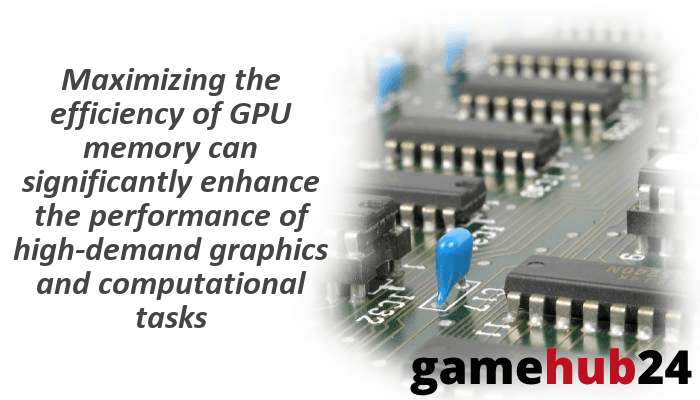
What are the differences between integrated and dedicated GPU memory?
There are differences in the placement, performance, and use cases of dedicated and integrated GPU memory. While dedicated GPU memory (VRAM) is exclusive to the GPU, integrated GPU memory shares the system’s main memory (RAM). Because dedicated VRAM runs faster and doesn’t need to share resources with the CPU, it usually performs better than integrated memory. Integrated memory, on the other hand, is more economical and can be adequate for less taxing activities. Users can select the best kind of GPU memory for their requirements by being aware of these variations.
How does integrated graphics compare with dedicated graphics in terms of GPU memory?
The dedicated graphics usually performs better than the integrated graphics when comparing GPU memory use. The main memory (RAM) of the computer, which runs at slower speeds and may get congested while processing massive volumes of graphical data, is shared by integrated graphics. Dedicated graphics, on the other hand, have their own VRAM that can process more data at once and runs faster. Performance in graphics-intensive applications, such video editing and gaming, may become more fluid as a result. However, for customers on a tight budget or for less demanding jobs, integrated graphics may be a more affordable option.
What are the GPU memory features of Nvidia GeForce and AMD Radeon?
A variety of GPU memory functions are available from two of the top graphics card manufacturers, Nvidia GeForce and AMD Radeon. GDDR6 memory is commonly used in Nvidia’s GeForce GPUs, while higher-end models may also include HBM2 for more bandwidth. Additionally, they have technology like Nvidia’s Memory Compression, which increases the effectiveness of VRAM consumption. Conversely, depending on the model, AMD’s Radeon GPUs use a combination of GDDR6 and HBM2 memory. AMD’s High Bandwidth Cache Controller, which enhances memory management, is also included in them. To accommodate a variety of customer demands and price points, both companies provide a range of VRAM capacities.