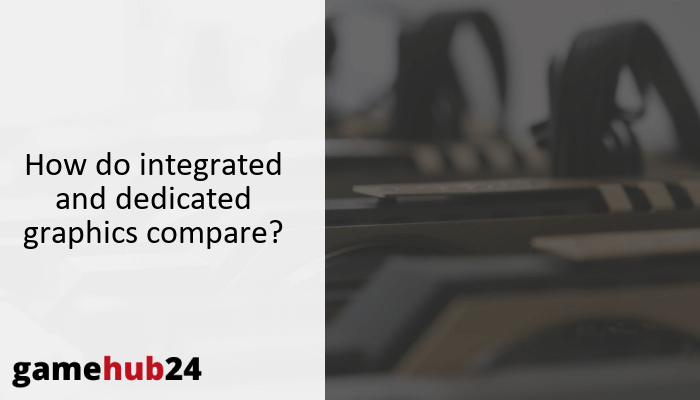In visual computing, “integrated vs. dedicated graphics” is an important subject. The purpose of this talk is to clarify their main distinctions, functions, and effects on how well people perform in activities like gaming and video editing.
Deciphering the complexities of visual computing, the conversation emphasized the fundamental distinctions between Dedicated and Integrated Graphics. For simple tasks, integrated graphics—which are a component of the CPU and share system memory—are perfect. Dedicated Graphics, on the other hand, are superior in video editing and high-end gaming since they have their own VRAM. The topic of VRAM, graphics, DirectX, and OpenGL, as well as their effects on 4K gaming and 3D rendering, were also discussed. Depending on specific processing requirements, integrated or dedicated graphics should be used.
- Integrated Graphics are part of the CPU and are suitable for basic tasks.
- Dedicated Graphics have their own VRAM and are ideal for high-end tasks.
- VRAM plays a crucial role in graphics processing.
- Graphics significantly impact 4K gaming and 3D rendering.
- DirectX and OpenGL enhance the performance of graphics.
- The choice between integrated and dedicated graphics depends on computing needs.
| Type | Intel HD Graphics | Nvidia | AMD |
|---|---|---|---|
| Integrated Graphics | Offers reliable performance for everyday computing tasks, supports DirectX and OpenGL | N/A | Ryzen™ processors come with integrated graphics that offer solid performance for everyday tasks and light gaming |
| Dedicated Graphics | N/A | Exceptional performance and advanced features, excels in tasks that require high graphics processing power | Radeon graphics cards deliver high performance and support a range of features, including DirectX and OpenGL |
This table compares the offerings of Intel HD Graphics, Nvidia, and AMD in terms of integrated and dedicated graphics.
What are the basic differences between integrated and dedicated graphics?
The core of visual computing consists of two separate entities: Dedicated Graphics and Integrated Graphics. Integrated graphics, often known as onboard or built-in graphics, are a component of the central processor unit (CPU) of a computer. Because they are affordable and share the system’s memory, they are appropriate for simple tasks like document editing and surfing. Conversely, dedicated graphics, sometimes referred to as discrete or external graphics, are independent of the CPU and have their own visual memory (VRAM). Because of their exceptional performance, they are the preferred option for video editing, 3D rendering, and high-end gaming.
What is an integrated graphics processing unit?
The primary memory of the computer and the integrated graphics processing unit (GPU) exchange resources. This kind of GPU is commonly seen in laptops and low-cost desktop computers, providing sufficient power for routine activities like data processing, streaming videos, and light gaming. However, because of their limited power and resources, integrated GPUs may have trouble with more demanding activities, such generating sophisticated 3D models or running AAA games.
What is a dedicated graphics processing unit?
Unlike its integrated equivalent, a dedicated graphics processing unit runs on its own schedule and with its own resources. Because it has its own VRAM, it can easily handle complicated 3D structures and high-resolution textures. For jobs requiring intensive graphics processing, like high-end gaming or professional video editing, dedicated GPUs are an excellent option. A dedicated GPU’s performance is unrestricted by the memory of the system, resulting in a more seamless and engaging experience.
It may surprise you to learn that the word “AAA” in gaming has a Hollywood film industry equivalent. It describes video games that have the biggest production budgets and marketing campaigns, frequently offering the most engaging gameplay. A dedicated GPU is typically advised for these games in order to get the greatest performance.
How does the GPU work in a gaming PC?
The GPU in a gaming PC is essential to rendering the graphics in the game. It processes and converts the data from the game’s software into visuals that are seen on the screen. High frame rates and resolutions can be handled by a dedicated GPU with its own VRAM, making for a fluid gaming experience. Additionally, it can support advanced features like Nvidia’s DLSS and Windows’ DirectX, which improves the overall performance and graphic quality of games.
How do Intel HD Graphics, Nvidia and AMD compare in terms of integrated and dedicated graphics?
Regarding integrated and dedicated graphics, AMD, Nvidia, and Intel HD Graphics each provide distinctive options. The integrated GPUs in Intel HD Graphics’ CoreTM processors are renowned for their competence. While AMD provides a well-rounded portfolio with its RyzenTM processors, which have strong integrated graphics, and their standalone Radeon graphics cards, Nvidia is well-known for its high-performance dedicated GPUs.
What are the features of Intel HD Graphics for integrated graphics?
The integrated Intel HD Graphics feature of Generation Intel® CoreTM CPUs is intended to deliver dependable performance for routine computing applications. They are compatible with several different technologies, such as OpenGL for better 3D rendering and DirectX for faster gaming. They provide an affordable option for everyday use and light gaming, even though they might not match the capabilities of specialized GPUs for high-end gaming or professional video editing.
How do Nvidia’s dedicated graphics cards perform?
Dedicated graphics cards from Nvidia are praised for their outstanding features and performance. They perform exceptionally well at jobs requiring a lot of graphics processing capability, such 3D rendering and AAA gaming. Additionally, Nvidia cards enable proprietary technologies like DLSS, which increases frame rates and produces sharp images by utilizing AI. Whether you’re working on a challenging 3D model or playing Far Cry 6, Nvidia’s specialized GPUs provide a fluid, excellent experience.
Advice: Take your computing requirements and budget into account when deciding between integrated and dedicated graphics. While dedicated graphics are more expensive, they offer better performance for high-end gaming and professional video editing. Integrated graphics are more affordable and appropriate for daily chores.
What does AMD offer for both integrated and dedicated graphics?
AMD’s RyzenTM processors and Radeon graphics cards offer a complete package. With integrated graphics, the RyzenTM processors provide good performance for daily use and light gaming. AMD’s specialized GPUs, the Radeon graphics cards, offer excellent performance and compatibility for various features including DirectX and OpenGL for tasks requiring additional graphics processing power. AMD’s product line serves a broad spectrum of consumers, including experts and avid gamers as well as everyday users.
What role does video memory play in integrated and dedicated graphics?
VRAM, or video memory, is an essential part of specialized and integrated graphics systems. Its capacity can greatly affect the speed of operations requiring a lot of graphics processing power because it holds the data required by the GPU to generate images.
What is the importance of VRAM in graphics processing?
In graphics processing, VRAM is essential. It keeps track of the models, textures, and other information required by the GPU to render graphics. Higher resolutions and more fluid performance are achieved by GPUs with larger VRAM capacities because they can store and access more data concurrently. This is especially crucial for jobs like video editing and gaming that call for a lot of graphics processing power.
How does GDDR5 memory enhance graphics performance?
High speed and bandwidth are two of the ways that GDDR5 memory, a sort of VRAM found in many dedicated GPUs, improves graphics performance. This leads to quicker frame rates and greater resolutions by enabling the GPU to handle vast volumes of data quickly. When performing graphics-intensive tasks, like playing AAA games or generating high-definition videos, GDDR5 RAM is especially helpful.
How do integrated and dedicated graphics affect gaming and video editing?
The performance of gaming and video editing jobs can be greatly impacted by the decision between integrated and dedicated graphics. Dedicated graphics offer the strength and resources required for high-end gaming and professional video editing, while integrated graphics can manage light gaming and simple video editing.
How does the choice of graphics impact 4K gaming?
With 4K gaming, the graphics selection is crucial. Even though integrated graphics are less expensive, their restricted resources may make it difficult for them to run smoothly at 4K resolution. However, dedicated graphics can easily handle 4K gaming, offering a fluid and immersive experience thanks to their own VRAM and powerful processing capabilities.
What is the role of graphics in 3D rendering and video editing?
In both video editing and 3D rendering, graphics are essential. High graphics processing power is needed for these jobs in order to handle textures with high quality and complicated models. The restricted resources of integrated graphics may cause them to struggle with certain tasks. Dedicated graphics, on the other hand, can perform these jobs well since they have their own VRAM and a lot of processing capacity. This leads to faster rendering times and better quality output.
How do DirectX and OpenGL work with integrated and dedicated graphics?
Two essential technologies that improve integrated and dedicated graphics performance are DirectX and OpenGL. They offer a number of functions and techniques that improve GPU rendering speed.
How does DirectX enhance the performance of dedicated graphics?
DirectX is a set of Microsoft APIs that improves dedicated graphics performance with various tools and capabilities. It enables programmers to design games and programs that fully utilize the power of specialized GPUs, enhancing both the performance and graphical quality. For gaming, in particular, DirectX can assist provide excellent images and high frame rates.
What is the role of OpenGL in integrated graphics?
An important component of integrated graphics is OpenGL, an open-source graphics API. It offers a variety of functions and tools to improve the rendering speed of integrated GPUs. For everyday use and light gaming on systems with integrated graphics, it offers a reasonably priced alternative to DirectX on dedicated GPUs, even though it might not deliver the same degree of performance.
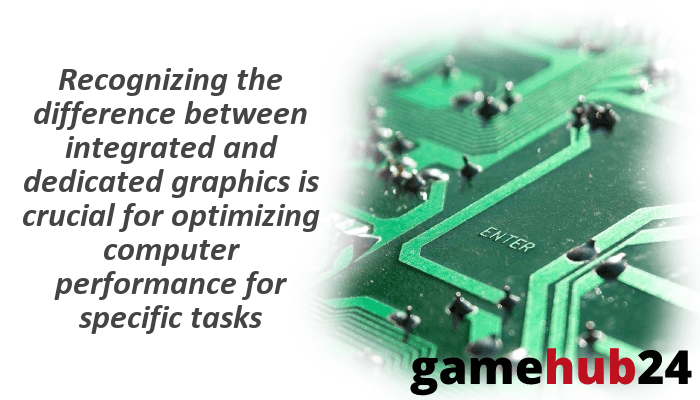
How to choose between integrated and dedicated graphics for your computer hardware?
Depending on your computer requirements, you can choose between dedicated and integrated graphics. Integrated graphics might be plenty if your primary use of the computer is for routine chores like document editing or browsing. However, dedicated graphics would be a better option if you enjoy playing high-end video games or editing videos professionally.
What are the performance benchmarks for integrated vs. dedicated graphics?
Performance benchmarks offer a numerical assessment of integrated and specialized graphics performance across a range of workloads. When deciding between the two, they might assist you in coming to an informed conclusion. Dedicated graphics generally perform better than integrated graphics when used for tasks requiring a lot of graphics processing power, like video editing or gaming. Nonetheless, integrated graphics can function well enough for casual gaming and daily work.
How do laptop graphics compare to desktop graphics?
Because of space and power limitations, laptop graphics, whether integrated or dedicated, are usually less powerful than desktop graphics. However, this difference has greatly shrunk due to technological developments. High-end laptops nowadays are more than capable of managing taxing jobs like video editing or gaming, but desktop computers continue to outperform laptops in terms of sheer power.
What are the considerations when updating graphic drivers?
One important step you can take to improve your GPU’s performance is updating your graphic drivers. To guarantee authenticity and compatibility, download drivers directly from the manufacturer’s website whenever you need to update them. It’s also advised to monitor performance changes following upgrades, since some may provide notable enhancements for certain tasks or software.