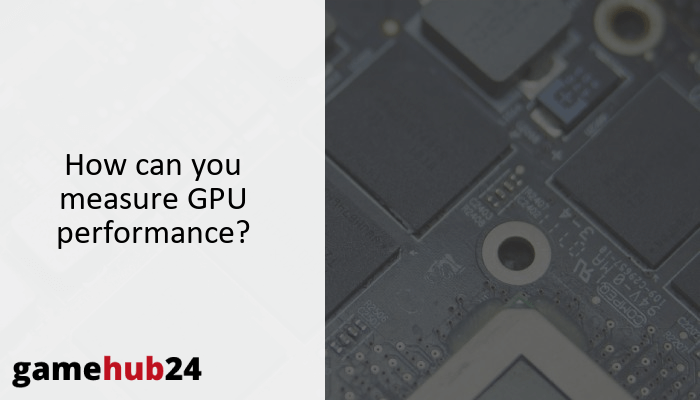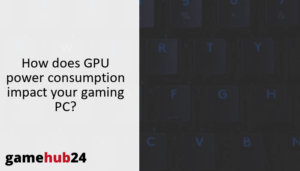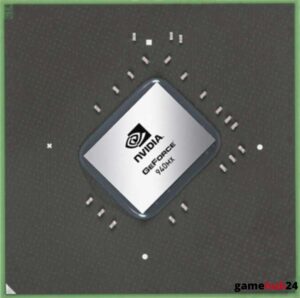Understanding GPU performance indicators is essential to comprehending the capabilities and effectiveness of GPUs. This covers a detailed examination of the function of video cards, the differences between Nvidia and AMD, and the impact of GPU design on total performance.
Explore the nuances of GPU performance, an essential component of computer graphics. The fundamentals of GPUs, the function of video cards, the distinctions between Nvidia and AMD, and important performance indicators like frame rate, texture rate, pixel rate, and VRAM are all covered in this thorough review. It also explores how overclocking, power consumption, heat output, GPU architecture, software, and APIs affect GPU performance.
- Understand the fundamental concepts of GPUs and their role in rendering images, animations, and videos.
- Learn about the pivotal role of video cards in determining GPU performance.
- Discover the differences between Nvidia and AMD, the two titans in the GPU industry.
- Explore key GPU performance metrics including frame rate, texture rate, pixel rate, and VRAM.
- Uncover how GPU architecture, software, APIs, power consumption, heat output, and overclocking can impact GPU performance.
What are the basic concepts of GPU performance?
In computer graphics, the Graphics Processing Unit (GPU) is the central component. The purpose of this specialized electronic circuit is to create graphics faster that are meant to be output to a display device by quickly manipulating and modifying memory. A number of variables, such as the video card, the manufacturer, and the particular architecture of the device, affect the GPU’s performance. Comprehending these fundamental ideas is essential for anyone looking to maximize the graphical capabilities of their system.
What is a Graphics Processing Unit (GPU)?
The powerful device that creates images, animations, and movies for the computer’s screen is called a graphics processing unit, or GPU. It is a computational powerhouse that can handle intricate geometric and mathematical calculations required for generating visuals. The GPU is a powerful tool for activities requiring real-time rendering or high-definition graphics because of its capacity to do several calculations at once.
What is the role of a video card in GPU performance?
The performance of the GPU is mostly dependent on the video card, sometimes referred to as the graphics card. It acts as a conduit between the processor and the monitor and houses the GPU. The video card’s specs, including memory size and speed, have a direct impact on how quickly the GPU can produce high-quality images. Thus, the overall GPU performance can be greatly improved with a high-performance video card.
Don’t limit your GPU purchase to the amount of VRAM. While higher resolution textures and graphics can be handled by greater VRAM, performance is also greatly impacted by other parameters including the number of cores, clock speed, and GPU architecture.
What is the difference between Nvidia and AMD?
In the GPU market, Nvidia and AMD are two titans, each with special advantages. Nvidia is well known for its cutting-edge technology and exceptional performance in demanding professional and gaming applications. On the other hand, users on a tight budget often choose AMD since it provides competitive performance at a lower price point. The decision between the two frequently comes down to personal preferences and financial limitations.
What are the key GPU performance metrics?
A Graphics Processing Unit’s speed and efficiency can be measured using GPU performance measures. Video Random Access Memory (VRAM) capacity, frame rate, texture rate, and pixel rate are some of these benchmarks. Every one of these parameters is important in assessing the GPU’s overall performance, impacting anything from the texture richness of images to the fluidity of video playback.
What is the significance of frame rate in GPU performance?
One important measure of GPU performance is frame rate, which is expressed in frames per second (FPS). It measures how many images the GPU can render and show in a second. Smoother, more fluid graphics are produced at a higher frame rate, especially in fast-paced video games where quick image rendering is critical. As such, a high frame rate GPU is highly sought after by both professionals and gamers.
How does texture rate affect GPU performance?
Texels/second, or texture rate, is another important GPU performance parameter. It measures the GPU’s performance in processing textures, which are bitmap images used to add fine details to 3D models. Richer, more detailed images are made possible by a greater texture rate, which improves the graphical experience as a whole. Thus, tasks involving intricate 3D modeling or high-definition gaming benefit greatly from a GPU with a high texture rate.
Your GPU’s performance can be increased by overclocking it, but there are risks involved. If not correctly controlled, it can cause hardware damage or even system instability due to increased heat production and power consumption. Before trying to overclock, always make sure your cooling system is functioning properly.
Why is pixel rate important in GPU performance?
One important measure of GPU performance is pixel rate, or the rate at which pixels can be processed. It assesses the GPU’s capability to manage numerous monitors and high-resolution screens. Sharper, more distinct images are possible with a greater pixel rate, particularly on large or many screens. Therefore, for applications requiring high-resolution images, such professional graphic design or 4K gaming, a GPU with a high pixel rate is needed.
What is the role of VRAM in GPU performance?
The type of memory used to store image data that the GPU is now processing is called Video Random Access Memory, or VRAM. A GPU’s performance can be greatly impacted by its VRAM capacity. Greater VRAM enables the GPU to process larger data sets overall, more complicated 3D models, and textures and photos with greater resolutions. Consequently, for high-end gaming and professional graphics work, a GPU with enough VRAM is essential.
How does GPU architecture influence performance?
The layout and composition of a GPU’s hardware and software make up its architecture. It is crucial in determining the effectiveness and performance of the GPU. The quantity and kind of cores, clock speed, and memory architecture are important components of GPU architecture. Gaining knowledge of these components can help you better understand the possible performance of a GPU.
What are CUDA cores and stream processors?
A GPU’s basic components are its stream processors and CUDA cores. These are the processing units that carry out the math required to produce visuals. AMD GPUs employ stream processors, whereas Nvidia GPUs use CUDA cores. They provide the same purposes even if they have distinct names. The quantity of these cores, or processors, in a GPU can have a big impact on how well it performs overall by limiting how many jobs it can accomplish at once.
How does clock speed affect GPU performance?
The clock speed of the GPU is expressed in megahertz (MHz), which represents the number of processing cycles it can do in a second. The GPU can process data more quickly and produce smoother and quicker graphics rendering when its clock speed is higher. It’s crucial to remember that clock speed is only one component of GPU performance. Crucial roles are also played by other elements including memory bandwidth and core count.
What is the impact of GPU architecture on performance?
A GPU’s performance can be significantly impacted by its architecture. It establishes the speed at which the GPU can process data and carry out commands. Various GPU architectures are tailored to specific kinds of work. For example, certain architectures are tuned for gaming, while others are made for high-performance computation. As a result, the GPU architecture selection should take the user’s particular requirements into account.
How can software and APIs impact GPU performance?
Application Programming Interfaces (APIs) and software can have a big impact on GPU performance. They act as an intermediary between the GPU and the programs that make use of its capabilities. The GPU’s total performance can be impacted by the effectiveness with which various applications and APIs process graphical data.
What is the role of DirectX and OpenGL in GPU performance?
Two well-known APIs that help software and the GPU communicate with each other are DirectX and OpenGL. They offer a set of guidelines that let programmers make efficient use of the GPU’s capabilities. GPU performance can be greatly impacted by these APIs’ efficiency and version. For example, more recent versions frequently include more sophisticated capabilities, making it possible for the GPU to produce complex graphics more quickly.
How can GPU-Z and PassMark Software help in measuring GPU performance?
Tools that offer useful insights into GPU performance are GPU-Z and PassMark Software. GPU-Z provides comprehensive details on the GPU, such as its temperature, memory capacity, and clock speed. However, PassMark Software offers thorough benchmarking that assesses different facets of GPU performance, including memory speed and 3D graphics rendering. GPU performance can be optimized and performance bottlenecks can be found with the help of these tools.
What are the considerations for power and heat in GPU performance?
When evaluating GPU performance, two important factors are power consumption and heat output. In general, a GPU that generates less heat and uses less power is more efficient and may perform better. When choosing a GPU, consumers can make better selections if they are aware of these characteristics.
How does power consumption affect GPU performance?
GPU performance is significantly influenced by power consumption. It is possible for a GPU that uses less power to provide more efficiency per watt of power used. However, in order to provide better graphics rendering capabilities, high-performance GPUs frequently use more power. Users must therefore balance performance and power usage according to their unique requirements and the system’s power capacity.
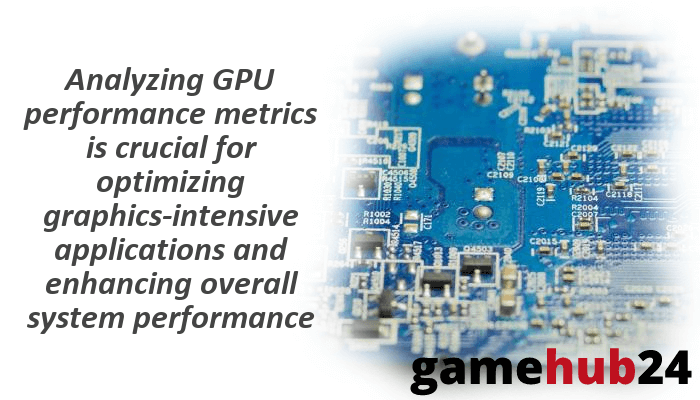
What is the relationship between heat output and GPU performance?
GPU performance is inextricably connected to heat output. A GPU produces more heat when it has to work harder to render complex graphics. Thermal throttling, in which the GPU slows down to avoid overheating, can result from improper management of this heat. Thus, efficient cooling techniques are necessary to preserve the best possible GPU performance, particularly when doing demanding tasks like 3D rendering or gaming.
How can overclocking enhance GPU performance?
A method for increasing GPU performance over its factory settings is called overclocking. Users can extract additional performance from the GPU by raising its clock speed, which results in smoother graphics and faster frame rates. Overclocking, however, carries some risks and ought to be handled carefully.
What is overclocking and how does it improve GPU performance?
Overclocking is the process of raising the GPU’s clock speed above its factory default setting. Performance is enhanced since the GPU can process more data per second as a result. Overclocking is a common practice among professionals and gamers who want to get the most out of their system’s graphics capabilities because it can produce considerable increases in rendering times and frame rates.
What are the risks associated with overclocking?
Overclocking carries several hazards even if it can improve GPU performance. Overclocking raises heat production and power consumption, which, if improperly handled, can cause hardware damage or even unstable systems. Furthermore, the warranty from the manufacturer may be voided by overclocking. Therefore, before attempting to overclock their GPU, users should fully grasp these hazards and take the required safeguards.