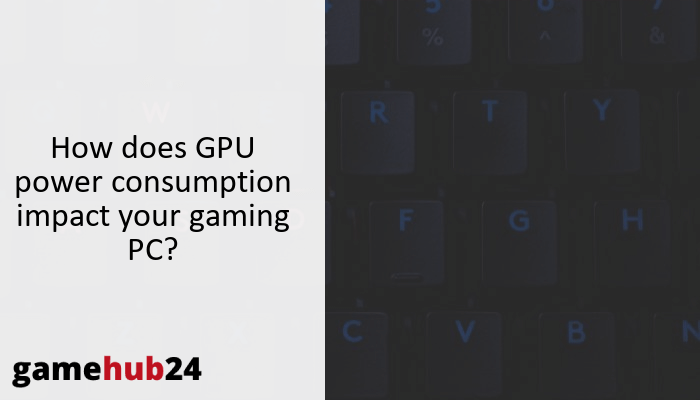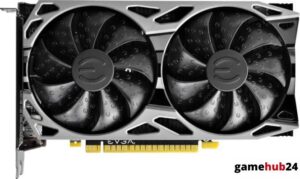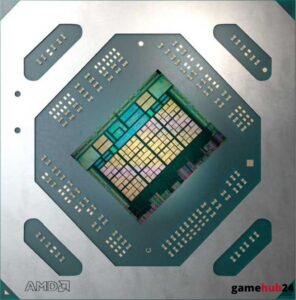In the context of gaming PCs, GPU power consumption is an important factor to take into account when assessing the effectiveness and performance of Graphics Processing Units (GPUs). These components’ energy consumption affects not just how well they function but also how much power costs overall.
The heart of a gaming PC is the GPU, which manages intricate calculations and produces amazing visuals. Their architectures are different, with AMD placing more emphasis on high clock speeds and raw power and Nvidia on performance and power economy. GPU performance and power consumption are correlated; more power consumption produces more heat and may result in thermal throttling. While overclocking can improve performance, it also raises heat production and power consumption. The longevity of the GPU and power expenses are both impacted by energy efficiency. Power consumption is largely influenced by cooling systems, with more efficient systems using less energy. Using strategies like modifying power limitations, underclocking, and undervolting, it is essential to control GPU power usage for maximum performance and endurance. Power usage is also influenced by the power supply unit selected; high-quality PSUs provide power more effectively.
- GPUs are integral to gaming PCs, rendering visuals and handling complex computations.
- Different GPU architectures focus on various aspects, with Nvidia prioritizing performance and power efficiency, and AMD focusing on raw power and high clock speeds.
- Power usage affects GPU performance, with higher power consumption leading to more heat and potential thermal throttling.
- Overclocking can improve performance but also increases power draw and heat output.
- Energy efficiency is key, affecting power bills and the GPU’s lifespan.
- Cooling systems significantly impact power usage, with efficient systems reducing energy consumption.
- Managing GPU power consumption is crucial for optimal performance and longevity, with techniques like adjusting power limits, underclocking, and undervolting.
- The choice of power supply unit also affects power consumption, with high-quality PSUs delivering power more efficiently.
What is the role of a GPU in a gaming PC?
The Graphics Processing Unit (GPU) is the central component of any gaming PC. The workhorse is what produces the breathtaking sights and realistic images that gamers are accustomed to. The GPU is in charge of translating data into visually clear visuals, be it an AMD Radeon or an Nvidia GeForce. The high frame rates and resolution that give modern games their immersive quality are made possible by the GPU. For this reason, the GPU is frequently the most costly part of a gaming PC. However, they go beyond aesthetics. Complex computations in games, such AI and physics simulations, are also handled by GPUs. Thus, a GPU plays a variety of vital roles in a gaming PC.
How does a graphics processing unit work?
An specialized electrical circuit called a GPU is made to quickly manipulate and change memory in order to speed up the process of creating images in a frame buffer that are meant to be output to a display device. It works by continuously retrieving information from the CPU and converting it into visuals. Shaders are little programs that control how pixels look on the screen. They are used in this procedure. The architecture of the GPU—AMD’s Big Navi or Nvidia’s Ampere—determines how effectively these shaders are used. The performance of the GPU improves with more efficient architecture.
What is the difference between GPU architectures from Nvidia and AMD?
The two titans of the GPU market, Nvidia and AMD, have different architectural styles. RTX 3090 and other Nvidia GPUs are built on the Ampere architecture. High performance and power efficiency are the main goals of this design, which makes it perfect for taxing jobs like ray tracing. In contrast, AMD uses the Big Navi architecture in their GPUs, such as the RX 6800 XT. High clock speeds and raw power are prioritized in this design, which makes it ideal for high-resolution gaming. Both designs have advantages and disadvantages, and the decision between them frequently boils down to the particular requirements of the user.
One of the strongest GPUs available today, the Nvidia GeForce RTX 3090, offers a Total Graphics Power (TGP) of up to 350W. This indicates that, at maximum load, it can consume up to 350 watts of power. It’s a performance beast, but in order to handle its power demand, it also needs a strong cooling solution and a good power supply.
How does power usage relate to GPU performance?
GPU performance is inextricably connected to power consumption. A GPU may experience thermal throttling and decreased performance if it uses more power and produces more heat. For this reason, the maximum power that a GPU can draw is called its Total Graphics Power (TGP), and it is defined for each GPU. The TGP of high-performance GPUs, such as the AMD RX 6800 XT and the Nvidia RTX 3090, is higher since they need more power to achieve their optimal performance. But there are other factors that affect GPU performance besides power consumption. There are other important considerations as well, like the cooling system and design of the GPU.
What is the correlation between GPU wattage and performance?
Performance and GPU wattage are positively correlated. The GPU has greater power to execute intricate calculations and produce high-quality images the higher the wattage. But this extra power has a price: it uses more energy and produces more heat. Because of this, high-wattage GPUs—such as the AMD RX 6800 XT and the Nvidia RTX 3090—need strong cooling systems in order to function at their best. Not all GPUs with the same wattage provide the same performance, it’s also important to note. Performance is also influenced by the GPU’s architecture’s efficiency and power management skills.
How does overclocking affect GPU power draw and performance?
By increasing a GPU’s clock speed, overclocking makes it capable of carrying out more operations per second. Performance in games and other graphically demanding apps may improve as a result. But overclocking also results in higher heat production and power consumption from the GPU. This can cause instability, crashes, and possibly irreversible damage to the GPU if not handled correctly. Consequently, it is important to exercise caution when overclocking, and sufficient cooling is necessary to prevent the GPU from overheating. Overclocking can be controlled and monitored with the use of tools such as EVGA’s Precision X1.
What is the significance of energy efficiency in GPUs?
Energy efficiency in GPUs is critical for a number of reasons. First off, a GPU with higher energy efficiency uses less power, which over time can result in substantial electricity bill savings. Second, less heat is produced by energy-efficient GPUs, which lessens the need for aggressive cooling techniques and may increase the GPU’s lifespan. Lastly, a GPU’s performance is greatly influenced by its energy efficiency. In the long term, a more energy-efficient GPU is a more economical option because it can perform just as well with less power consumption.
Advice: Take into account undervolting if you want to lower the power consumption of your GPU. By lowering the voltage applied to the GPU, this technique can reduce the GPU’s power consumption and heat production. You may securely and effectively undervolt your GPU with the use of tools like AMD’s Radeon Software. Just keep in mind to constantly check the performance and temperature of your GPU to make sure it’s functioning within safe bounds.
How does GPU voltage influence energy consumption?
Energy consumption is directly impacted by GPU voltage. The GPU needs more power to function at higher voltages. The GPU’s lifespan may be shortened by this increased power drain, which may also result in greater energy costs and increased heat generation. Modern GPUs, on the other hand, are equipped with advanced power management technologies that let them modify their voltage in response to workload, which helps to maximize energy efficiency. For instance, the GPU can reduce voltage to conserve energy when it is not in use or is just handling simple tasks. On the other hand, the GPU can raise its voltage to provide the required performance when it is under a lot of stress.
What is thermal design power and why is it important?
GPU manufacturers use Thermal Design Power (TDP) as a metric to describe how much heat a GPU should produce when operating at maximum load. It’s a crucial aspect to take into account when selecting a GPU since it might affect the kind of cooling solution needed and the system’s total power usage. When compared to a GPU with a lower TDP, a high TDP GPU, such as the AMD RX 6800 XT or the Nvidia RTX 3090, will produce more heat and need a more substantial cooling solution. Users may choose the best GPU for their needs and potential impact on their electricity cost by having a clear understanding of TDP.
How does GPU cooling impact power usage?
GPU cooling has a significant impact on power consumption. Performance can be enhanced with a GPU that is well-cooled, as it can run at higher clock speeds for longer periods of time. But the cooling system itself also uses power. Fans and liquid coolers are examples of active cooling technologies that need electricity to run. Therefore, the GPU’s overall power consumption may be impacted by the cooling system’s effectiveness. A more effective cooling system can maintain the GPU’s temperature while consuming less energy, which will reduce energy costs and extend the GPU’s lifespan.
What role does GPU cooling play in power draw?
When it comes to power draw, GPU cooling is essential. A GPU’s operational efficiency increases with colder temperatures, perhaps resulting in reduced power usage. But the cooling mechanism itself uses energy as well. Fans and liquid coolers are examples of active cooling technologies that need electricity to run. Therefore, the GPU’s total power draw may be impacted by the cooling system’s effectiveness. A more effective cooling system can maintain the GPU’s temperature while consuming less power, which could result in reduced energy usage and an extended GPU lifespan.
How can efficient cooling systems reduce GPU energy consumption?
By keeping GPUs at their ideal operating temperatures, effective cooling solutions can drastically cut down on energy use. In order to avoid damage, a GPU that has overheated may restrict its performance, which may result in higher power consumption and decreased efficiency. An effective cooling solution can stop this from occurring and let the GPU run at maximum efficiency by keeping it cold. As a result, the GPU may use less energy and have a longer lifespan and lower electricity costs. Thus, over time, purchasing an excellent cooling system may prove to be a financially advantageous move.
How can you manage GPU power consumption?
Controlling GPU power usage is essential to preserving your gaming PC’s longevity and peak performance. This can be accomplished in a number of ways, including undervolting, underclocking, and modifying the GPU’s power limit. By lowering the GPU’s power draw, these methods can cut down on both energy usage and heat production. Selecting a high-quality power supply unit (PSU) and a GPU that uses less power can also help control power usage. Last but not least, employing GPU monitoring tools can offer insightful information about the GPU’s power use, assisting users in making wise power management decisions.
What are the ways to reduce GPU power usage in a gaming PC?
A gaming PC can lower its GPU power consumption in a few different ways. One way to lower the maximum power the GPU can draw is to modify the GPU’s power limit in the control panel. Underclocking is an additional technique that lowers the GPU’s power usage by decreasing its clock speed. Lowering the voltage of the GPU, or undervolting, can also aid in lowering power consumption. Selecting a high-quality power supply unit (PSU) and a GPU that uses less power can also assist cut down on power usage. Last but not least, employing GPU monitoring tools can offer insightful information about the GPU’s power use, assisting users in making wise power management decisions.
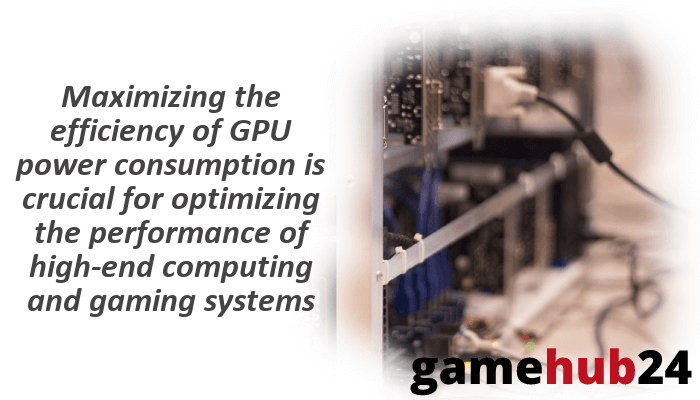
How does the choice of power supply unit affect GPU power consumption?
The power consumption of a GPU can be greatly impacted by the power supply unit (PSU) selection. Power may be delivered more effectively by a high-quality PSU, which also reduces energy waste and electricity costs. Furthermore, a PSU with a greater wattage rating can supply the GPU with more consistent power, enabling it to function more effectively and possibly prolonging its lifespan. It’s crucial to take the PSU’s efficiency rating into account. Higher efficiency PSUs, like 80 Plus Gold or Platinum, can convert a larger percentage of the power they take from the wall into electricity that the PC can use, which reduces energy consumption.
What is the impact of GPU power consumption on electricity cost?
The amount of power consumed by GPUs can significantly affect the price of electricity. An GPU’s power consumption directly correlates with its electricity bill. Particularly when under a lot of stress, high-performance GPUs like the AMD RX 6800 XT and the Nvidia RTX 3090 can consume a lot of power. Higher energy costs may result from this, particularly if the GPU is utilized for taxing tasks like gaming or 3D rendering for extended periods of time. Therefore, when figuring out a gaming PC’s total cost of ownership, it’s crucial to take the GPU’s power usage into account.
How does GPU energy consumption contribute to your electricity bill?
Your power bill is greatly impacted by GPU energy use. The workload and performance level of a GPU are directly correlated with the amount of power it consumes. GPUs with high performance, like the AMD RX 6800 XT or the Nvidia RTX 3090, can consume a lot of power, especially when doing intensive tasks like 3D rendering or gaming. Higher energy consumption results from this power demand, and higher energy bills follow. Thus, controlling GPU power consumption can help keep electricity expenses under control.
How can GPU benchmark tools help estimate electricity cost?
GPU benchmarking programs can give customers useful information about how much power a GPU consumes, which can help them predict possible electricity expenses. These instruments provide an accurate view of the GPU’s energy consumption by measuring its power draw under varied workloads. You may calculate how much the GPU will increase your electricity bill by calculating the average power demand of the GPU by the local electricity rate. By offering precise power consumption data, tools like as Powenetics can assist users in making well-informed decisions regarding their GPU usage and prospective electricity expenditures.