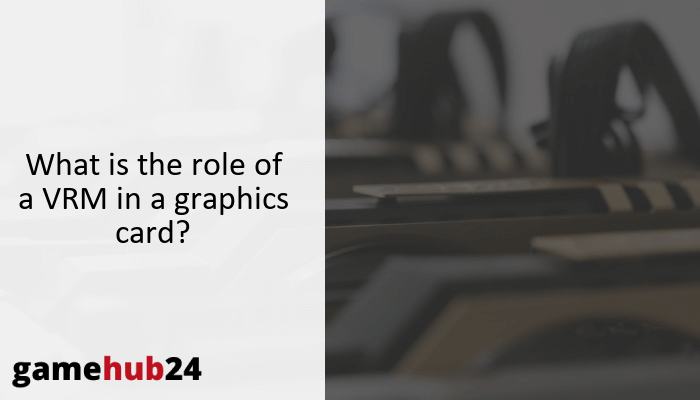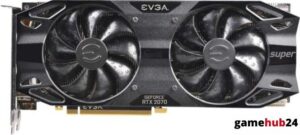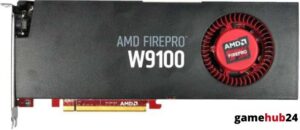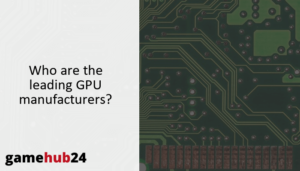The foundation of your GPU’s power management is the graphics card VRM, or voltage regulator module. Their main parts guarantee peak performance, and they are essential for controlling power consumption and overclocking. Explore the intricacies of these important components and see how much they affect the performance of your graphics card.
The unsung heroes of graphics card operation are VRMs, which control voltage to provide the best possible GPU performance. VRMs, which are made up of power stages, MOSFETs, inductors, and capacitors, function to supply a constant power supply, which is essential to avoiding possible GPU damage. For stability and longer graphics card life, VRM cooling—which includes heat sinks, thermal paste, and PC cooling systems—is essential. The capability for GPU overclocking is determined by the quality and design of VRMs, which also have a significant impact. Last but not least, VRMs are crucial to power consumption since the graphics card’s energy utilization is directly impacted by their effectiveness.
- VRMs consist of capacitors, inductors, MOSFETs, and power stages, all working together to regulate voltage for the GPU.
- Effective VRM cooling, involving heat sinks, thermal paste, and PC cooling systems, is essential for maintaining VRM stability and longevity.
- The quality and design of a VRM can significantly influence the overclocking potential of a GPU.
- VRMs play a significant role in the power consumption of a graphics card, with their efficiency directly impacting energy usage.
| Component | Function |
|---|---|
| Capacitor | Stores energy and releases it when the voltage fluctuates, acting as a buffer to smooth out the power delivery. |
| Inductor | Resists changes in current, thereby helping to stabilize the power supply. |
| MOSFET | Regulates the amount of power that flows to the GPU by switching on and off rapidly. |
| Power Stages | Integrates the functions of the MOSFETs, driver, and sometimes the inductor into a single component, leading to improved efficiency, better thermal performance, and a smaller footprint on the PCB. |
This table provides a brief overview of the key components of a Graphics Card VRM and their functions.
What are the basic components of a graphics card VRM?
A Graphics Card’s Voltage Regulator Module (VRM) is an essential part that keeps the GPU running smoothly. Power stages, MOSFETs, inductors, capacitors, and other essential components make up this system. Together, these parts control voltage, making sure the GPU gets the proper quantity of electricity at the optimum voltage. For the GPU to operate at peak performance and prevent possible harm from power spikes or dips, a complex power management procedure is required.
What is the function of a capacitor in a VRM?
A VRM’s capacitors are essential to preserving the stability of the power supply to the GPU. They function as a buffer to even out the power distribution by storing energy and releasing it when the voltage changes. This feature is essential for avoiding abrupt voltage drops or spikes that can damage the GPU or impair its functionality. Therefore, capacitors are essential to the VRM’s function in managing the power of graphics cards.
How does an inductor contribute to a VRM’s operation?
Another essential part of a voltage regulator (VRM) is an inductor, which plays a big role in voltage regulation. They aid in maintaining the stability of the power supply by resisting variations in current. Inductors guarantee the GPU receives power at a constant and reliable rate by controlling the rate at which current changes. This feature is crucial for preserving the VRM’s temperature within acceptable bounds, which improves the VRM’s stability and endurance.
One of the most power-hungry GPUs ever produced, the GeForce GTX 480, had a VRM with up to ten phases. This was required to manage the GPU’s high power requirements and preserve stability while in use.
What role does a MOSFET play in a VRM?
The switchers in a VRM are called MOSFETs, or metal-oxide-semiconductor field-effect transistors. They quickly turn on and off to control the amount of power that goes to the GPU. The output voltage is steady as a result of the quick switching and the inductors’ and capacitors’ smoothing actions. In order to maximize the performance and longevity of the GPU, the MOSFET plays a critical role in ensuring that it receives the appropriate amount of power.
Why are power stages important in a VRM?
Power stages are essential to a VRM since they combine the duties of the driver, inductor, and MOSFETs into one unit. Better thermal performance, increased efficiency, and a lower footprint on the PCB (Printed Circuit Board) are the results of this integration. Power stages improve the overall performance and lifespan of the GPU by increasing the efficiency of the VRM.
How does VRM cooling work?
An essential component of graphics card power management is VRM cooling. To disperse the heat produced by the VRM, heat sinks, thermal paste, thermal pads, and PC cooling systems are used. Proper VRM cooling keeps the graphics card from overheating and preserves the stability of the VRM. Since the VRM is exposed to increased thermal loads during GPU overclocking, it is particularly crucial.
What is the purpose of a heat sink in VRM cooling?
The purpose of a heat sink in VRM cooling is to release the heat produced by the VRM’s constituent parts. It accomplishes this by raising the amount of surface area that can be used for heat transfer, which speeds up the process of removing heat from the VRM. This feature is essential for keeping the VRM’s temperature within acceptable bounds, which guarantees the device’s stability and longevity.
Advice: You can greatly increase the strain on the VRM by overclocking your GPU. Make sure your VRM has effective cooling, such as a high-quality heatsink and thermal pads, to avoid overheating and possible damage. Additionally advised is routine VRM temperature monitoring.
How do thermal paste and thermal pads aid in VRM cooling?
The two most important components of VRM cooling are thermal paste and thermal pads. They improve heat transfer from the heat sink to the VRM’s component parts. They provide ideal heat conduction by sealing the tiny air gaps that exist between the heat sink and the VRM components. This feature is essential for keeping the VRM’s temperature within acceptable bounds, which guarantees the device’s stability and longevity.
What is the role of PC cooling systems in VRM temperature management?
The management of VRM temperature is significantly influenced by PC cooling solutions. They help prevent overheating by assisting in the dissipation of heat produced by the VRM. Phase-change cooling, liquid cooling, and air cooling are just a few of the methods used to accomplish this. PC cooling solutions help to the overall stability and longevity of the graphics card by keeping the VRM’s temperature within safe bounds.
How does a VRM affect overclocking?
An important factor in GPU overclocking is the VRM. It supplies the extra power needed by the GPU when it runs at frequencies greater than usual. The VRM’s build quality and design have a big impact on the GPU’s ability to overclock. larger overclocking capability is made possible by a steady power supply at larger loads, which is made possible by a strong VRM with effective cooling.
What is the relationship between VRM and GPU overclocking?
Overclocking a GPU and the VRM are tightly related. When the GPU operates at frequencies greater than usual, the VRM supplies the extra power needed by the device. Higher overclocking potential is made possible by a robust VRM’s ability to deliver consistent power at higher loads. On the other hand, a poor VRM may restrict the GPU’s capacity to overclock or possibly result in instability.
How does power phase design influence overclocking potential?
A GPU’s ability to overclock can be greatly impacted by the power phase configuration of a VRM. Greater overclocking capability can be achieved by using a VRM with more power phases because they can produce a more clean and reliable power supply. On the other hand, a VRM with fewer power phases might not be able to sustain power at greater loads, which would reduce its potential for overclocking.
How to monitor and maintain VRM health?
A graphics card’s longevity and performance depend on the monitoring and maintenance of its VRM. Numerous techniques, including as BIOS configurations, hardware monitoring programs, and routine visual inspections, can be used to do this. Potential problems can be found and fixed before they harm the GPU by closely monitoring the VRM’s temperature and voltage output.
What is the role of BIOS in VRM management?
An important factor in VRM management is the BIOS. Users can modify the GPU’s power settings and keep an eye on the voltage output and temperature of the VRM. The BIOS gives users the information and control they need to maximize the VRM’s performance and prolong its life.
How can hardware monitoring software help in VRM maintenance?
Software for hardware monitoring can be a useful tool for maintaining VRMs. By giving consumers access to real-time data on the voltage output and temperature of the VRM, it helps users spot possible problems before they become harmful. Additionally, some software lets users change the VRM’s parameters to maximize its performance and guarantee its longevity.
What are the signs of VRM failure and how to prevent it?
VRM failure symptoms can include screen abnormalities, instability or crashes when doing GPU-intensive tasks, or even a complete boot failure. Maintaining proper cooling, keeping an eye on the VRM’s temperature and voltage output, and abstaining from overtaxing the GPU are all crucial for preventing VRM failure. Visual inspections on a regular basis can also assist in spotting possible problems before they become damaged, such as bulging capacitors.
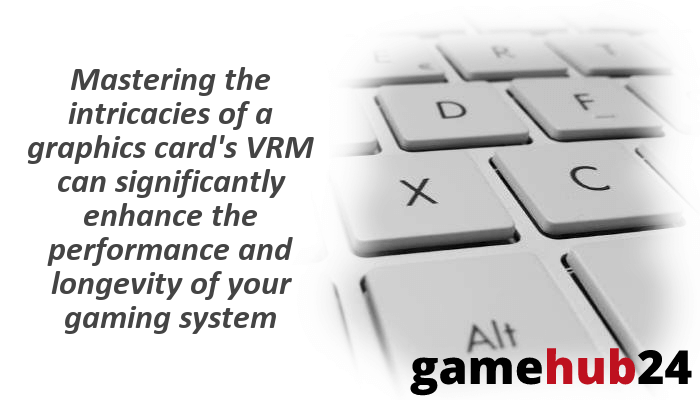
How does a VRM impact power consumption?
A graphics card’s power usage is mostly determined by its VRM. It controls the GPU’s power supply to make sure the right amount of power is delivered at the right voltage. The graphics card’s power consumption can be greatly impacted by the VRM’s efficiency. Reduced waste allows a more efficient VRM to supply the necessary power, which lowers power consumption.
How does a VRM regulate power supply to the GPU?
By converting the higher voltage from the power supply unit (PSU) to the lower voltage needed by the GPU, the VRM controls the power supply to the GPU. It uses a procedure called “buck conversion” to accomplish this. The VRM maximizes the performance and lifespan of the GPU by controlling the power supply to make sure it receives the proper amount of electricity at the optimal voltage.
What is the relationship between VRM efficiency and power consumption?
The power use of a graphics card and a VRM’s efficiency are closely related. Power consumption can be decreased by using a more effective VRM, which can convert the higher voltage from the PSU to the lower voltage needed by the GPU with less waste. On the other hand, a less effective VRM may use more electricity. Therefore, a graphics card’s power management greatly depends on the efficiency of the VRM.