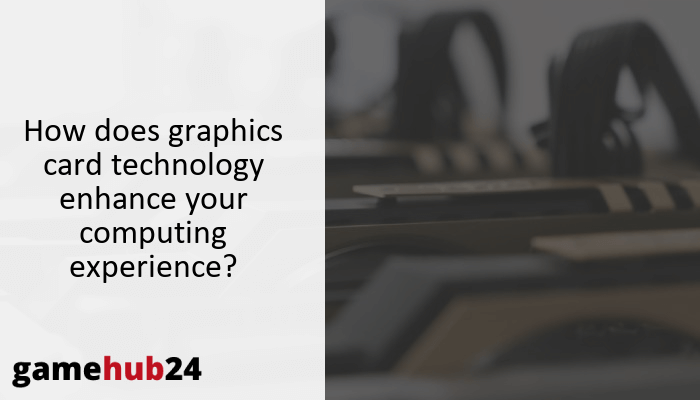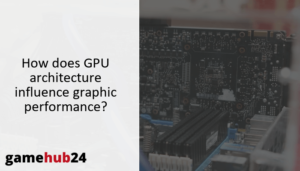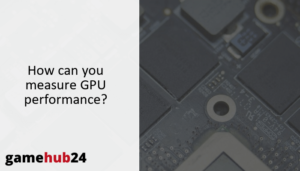With its plethora of advanced features, connectivity choices, and components, graphics card technology is an exciting field to explore. This detailed tutorial offers a thorough grasp of the significance and operation of these essential computer components, including their capacity for texture mapping and shading.
Complex equipment, graphics cards are essential to developments in visual processing. The GPU, VRAM, and Video BIOS are among its many essential parts. The GPU architectures that determine the card’s computing power are Nvidia’s GeForce and AMD’s Radeon. The specialized workspace for the GPU is VRAM, and the card’s functions are managed by Video BIOS. Tensor Cores and Ray Tracing are examples of advanced features that improve AI processing and visual realism, respectively. Images gain depth and richness with texture mapping and shading, and differing display requirements are met by a range of connectivity options.
- Graphics cards are composed of several key components, including the GPU, VRAM, and Video BIOS.
- Different GPU architectures, such as Nvidia’s GeForce and AMD’s Radeon, dictate the card’s computational power.
- VRAM serves as the GPU’s dedicated workspace, while Video BIOS controls the card’s operations.
- Advanced features like Ray Tracing and Tensor Cores enhance visual realism and AI processing, respectively.
- Shading and texture mapping add depth and detail to images.
- Various connectivity options cater to different display needs.
| Component | Description |
|---|---|
| Graphics Processing Unit (GPU) | The main component responsible for the rapid and efficient rendering of images. |
| Video RAM (VRAM) | A custom version of dynamic RAM (DRAM), stores the image data that the GPU processes. |
| Video BIOS | A specialized sector of the motherboard BIOS, controls the graphics card’s operations and interfaces with the computer’s central processing unit (CPU). |
| GPU Architecture | The blueprint of a graphics card’s computational prowess. It dictates the card’s ability to handle complex rendering tasks. |
| SLI and CrossFire | Multi-GPU technologies offering varied solutions for boosting graphics performance. |
| Ray Tracing | An advanced feature that improves visual realism by simulating the physical behavior of light. |
| Tensor Cores | Specialized cores that accelerate matrix operations, enhancing AI and machine learning algorithms. |
| CUDA Cores and Stream Processors | The workhorses of the GPU, performing the bulk of the graphics and computational tasks. |
| Pixel Shaders and Texture Mapping Units (TMUs) | Specialized components responsible for shading and texture mapping, adding depth and detail to the raw polygons. |
| DisplayPort, HDMI, and DVI | Common interfaces for connecting graphics cards to displays and devices. |
| PCI Express | The interface that connects the graphics card to the motherboard, providing the high-speed data link needed for the GPU to communicate with the rest of the system. |
This table provides a brief overview of the key components and features of a graphics card, along with their functions.
What are the basic components of a graphics card?
Every graphics card innovation is rooted in a complicated combination of components, each of which is essential to the advancement of visual processing. The heart of the graphics card is the Graphics Processing Unit (GPU), an Nvidia invention that powers quick and effective image processing. The visual data processed by the GPU is stored in the Video RAM (VRAM), which is a customized version of dynamic RAM (DRAM). A dedicated section of the motherboard BIOS called the Video BIOS manages the functions of the graphics card and communicates with the CPU of the computer. The frequency and arrangement of these parts can have a big impact on the graphics card’s functionality and performance.
What is the role of GPU architecture in a graphics card?
The foundation of a graphics card’s computing power is its GPU architecture. It controls how well the card can perform difficult rendering jobs, which makes it an important factor in video card advancements. The architecture—whether it’s AMD’s Radeon or Nvidia’s GeForce—determines the card’s total compute power as well as the number and frequency of its cores. It shapes the card’s performance, efficiency, and ability to handle the newest graphics processing unit technology—almost like the card’s DNA.
How does Video RAM contribute to graphics card performance?
The unsung hero of graphics card innovation is video RAM (VRAM). It stores visual data for quick access and processing, acting as the GPU’s specialized workspace. The size and speed of the VRAM directly influence the card’s ability to process high-resolution images and complicated 3D architecture. In visual computer technology, greater VRAM basically means better performance, especially in demanding applications like gaming and 3D modeling.
Did you know that Nvidia originally used the word “GPU” in 1999 when the GeForce 256 was introduced? It was the first graphics card with the transform and lighting (T&L) engine integrated into the chip, which represented a major breakthrough in the field of graphics processing.
What is the function of Video BIOS in a graphics card?
The conductor of the internal workings of a graphics card is the Video BIOS, or Basic Input Output System. It sets up communication with the CPU, initializes the card at launch, and controls the card’s resources. The GPU’s voltage and clock speed are also managed by the Video BIOS, which affects the card’s power and performance. Essentially, it’s the invisible hand controlling how the card communicates with the rest of the computer system.
How do different graphics card technologies compare?
Similar to the artists they support, graphics card technology has distinct styles and advantages. The titans of the industry, Nvidia and AMD, each have different GPU architectures with different rendering and compute strategies. Similar to this, developers may utilize many tools and strategies to fully utilize the power of the GPU thanks to graphics APIs like DirectX, OpenGL, and Vulkan. SLI and CrossFire, two further multi-GPU technologies that give a variety of options for improving graphics performance, further broaden the market.
What are the differences between Nvidia and AMD graphics cards?
The two titans of the graphics card market, Nvidia and AMD, provide different GPU types. For professionals and gamers looking for the latest developments in visual processing, Nvidia’s cards—which are renowned for their sophisticated capabilities like Tensor Cores and Ray Tracing—are frequently the preferred option. However, AMD’s cards are well-known for their outstanding price-to-performance ratio and support for open-source software, which makes them a well-liked option for users on a tight budget as well as open-source fans.
How do DirectX, OpenGL, and Vulkan impact graphics rendering?
The three conductors of the graphics rendering orchestra are DirectX, OpenGL, and Vulkan, each of which leads the GPU in a different way. The Microsoft multimedia API suite known as DirectX is extensively utilized in PC gaming due to its strong support for sophisticated features and hardware. The Khronos Group’s open standard OpenGL is a popular choice for multi-platform programming because of its cross-platform compatibility. The latest kid on the block, Vulkan, gives developers low-level access to the GPU so they can maximize the hardware’s performance.
A piece of advice for people wishing to replace their graphics card is to always take the GPU architecture and VRAM capacity into account. These two criteria have a significant impact on the card’s performance, particularly in demanding applications like 3D modeling and gaming.
What are the advantages of SLI technology over CrossFire technology?
The multi-GPU solutions from AMD and Nvidia, respectively, SLI and CrossFire, provide distinct ways to achieve improved graphics performance. Scalable Link Interface, or SLI, is well-known for being highly scalable and compatible with a large variety of Nvidia graphics cards. Up to four GPUs can be linked together with it, greatly enhancing performance. Although the principle of CrossFire is similar, it is executed differently, providing greater flexibility in matching different cards, although it frequently falls short in terms of game support and performance scaling.
What are the advanced features of modern graphics cards?
Contemporary graphics cards are technological wonders, with an abundance of sophisticated capabilities intended to improve computing speed and visual realism. CUDA Cores, Tensor Cores, and Ray Tracing are just a handful of the advancements that have completely changed the graphics processing industry. Modern graphics cards are the cutting edge of computational technology because of these features, which not only increase the visual realism of games and applications but also pave the way for new applications of AI and machine learning.
How does Ray Tracing improve visual realism?
Ray Tracing, with its painstaking attention to light and shadow, is the Leonardo da Vinci of graphics card technology, creating incredibly lifelike images. Ray Tracing gives 3D graphics an unmatched level of realism by mimicking the physical behavior of light and producing realistic shadows, reflections, and refractions. It’s a paradigm shift in advances in visual processing that changes how we interact with virtual environments.
What are Tensor Cores and how do they enhance AI processing?
The key ingredient in Nvidia’s recipe for superior AI is tensor cores. The foundation of AI and machine learning algorithms, matrix operations, are accelerated by these specialized cores. Tensor Cores improve overall performance and efficiency of the card by freeing up resources for other tasks by offloading these computations from the primary GPU cores. They serve as evidence of Nvidia’s dedication to advancing GPU science.
What is the role of CUDA Cores and Stream Processors in graphics computation?
The GPU’s workhorses, Stream Processors and CUDA Cores, handle the majority of its computational and graphic responsibilities. Because they can manage several tasks at once, CUDA Cores (found in Nvidia cards) and Stream Processors (found in AMD cards) are perfect for the parallel processing required for graphics calculation. The quantity and effectiveness of them can have a big impact on how quickly and efficiently the graphics card operates.
How do graphics cards handle shading and texture mapping?
The graphics card’s paintbrushes and palettes, shading and texture mapping, give the unfinished polygons more depth and nuance. The specialist parts in charge of these jobs are called Texture Mapping Units (TMUs) and Pixel Shaders, which turn the lifeless 3D models into colorful, realistic visuals. They operate in the background to make our virtual worlds come to life; they are the unsung heroes of the graphics card.
What is the function of a Pixel Shader in a graphics card?
The artists responsible for creating the color and brightness of each pixel on the graphics card are called Pixel Shaders. Every pixel is subjected to a series of mathematical procedures, which determine how the pixel will ultimately look depending on several elements such as texture, light, and screen placement. Pixel shaders are essential for producing realistic lighting and shading effects that give the pictures more depth and authenticity.
How do Texture Mapping Units contribute to image quality?
The graphics card’s tailors, known as Texture Mapping Units (TMUs), cover the unfinished 3D models in intricate textures. They give surface detail and color to the items by mapping the 2D texture images onto the 3D models. The performance and TMU count of the card can have a significant impact on its ability to render high-resolution textures, which can in turn affect the image’s overall quality.
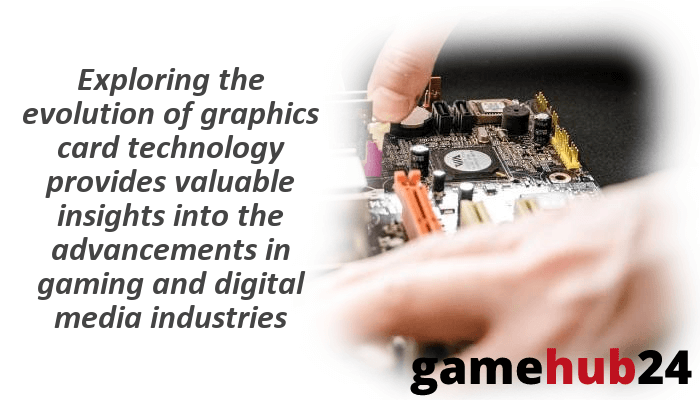
What are the connectivity options for graphics cards?
Graphics cards support a broad variety of displays and devices with their multitude of connectivity possibilities. The three most popular interfaces are DisplayPort, HDMI, and DVI, each with varying resolution, refresh rate, and audio support capabilities. In contrast, the graphics card and motherboard are connected by the PCI Express interface, which offers the high-speed data link required for the GPU to communicate with the rest of the system.
What are the differences between DisplayPort, HDMI, and DVI?
The three main types of display interfaces are DisplayPort, HDMI, and DVI, each having specific advantages and disadvantages. The newest of the three, DisplayPort, supports multiple monitors from a single connection and has the best bandwidth and versatility. Despite being less powerful, HDMI is still commonly utilized since it works with consumer gadgets and supports audio. The earliest, DVI, is being phased out gradually, but it is still in use since it can sustain high refresh rates at reduced resolutions.
How does PCI Express interface with a graphics card?
The peripheral component interconnect express, or PCI Express, serves as the system’s main conduit between the graphics card and the rest of the hardware. It gives the GPU and CPU a fast data connection so they may exchange information and resources. The performance of the graphics card can be greatly impacted by the PCI Express interface’s speed and bandwidth, particularly in situations where the GPU must read substantial volumes of data from the system memory.