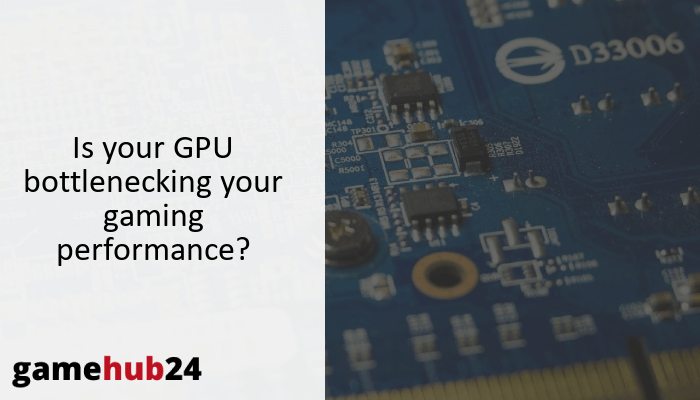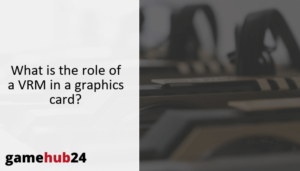In the world of PC gaming, where the balance between your system’s GPU and CPU can greatly impact performance, GPU bottlenecking is an important consideration. Discover more about this phenomena, its possible effects, and practical mitigation techniques.
A performance problem known as GPU bottlenecking occurs when the GPU is unable to keep up with the CPU, which results in a poor quality of gaming experience. The gameplay may be greatly impacted by this imbalance, which might also result in stuttering graphics and reduced frame rates. GPU bottlenecking is caused by a number of variables, such as thermal throttling, out-of-date graphics drivers, and device compatibility. It’s not a dead end, though; judicious overclocking, software optimization, and hardware upgrades are some ways to lessen the problem.
- GPU bottlenecking is a performance restriction in PC gaming, occurring when the GPU can’t match the CPU’s pace.
- It leads to stuttering graphics and lower frame rates, impairing the gaming experience.
- Contributing factors include hardware compatibility issues, outdated graphics drivers, and thermal throttling.
- Preventive measures and solutions include hardware upgrades, software optimization, and GPU overclocking.
What is a GPU bottleneck in PC gaming?
A GPU (Graphics Processing Unit) bottleneck in PC gaming is a performance limitation that arises when the GPU cannot keep up with the CPU (Central Processing Unit). The result of this imbalance is that while the GPU is still rendering the prior data, the CPU is prepared to handle new input. “Graphics card performance limit” or “GPU bottlenecking” are common terms used to describe this phenomena. This idea is important to grasp because it directly affects gaming, leading to jerky images and decreased frame rates.
How does a GPU bottleneck affect video game performance?
A GPU bottleneck can seriously hinder the performance of video games. The game stutters or lags because the GPU can’t process data as quickly as the CPU, resulting in a decreased frame rate. This can be especially harmful in fast-paced sports where players must make snap decisions. Like trying to pour a gallon of water through a straw, the GPU is unable to handle the influx of data, which makes for a miserable gaming experience.
What is the relationship between GPU and CPU in a bottleneck scenario?
The interaction between the GPU and CPU becomes unbalanced in a bottleneck situation. The ideal scenario for these two parts would be for them to cooperate, with the GPU processing visuals at the same speed as the CPU. A GPU bottleneck results from the CPU having to wait for the GPU to catch up. It’s similar to a relay race in which the team performs worse overall because one runner (the CPU) outpaces the other (the GPU).
Did you know that you can keep an eye on how much GPU you’re using with apps like MSI Afterburner? You’re probably dealing with a GPU bottleneck if your GPU use is constantly between 95 and 100 percent yet your CPU usage is much lower. You can spot and fix GPU performance problems early on by keeping a regular eye on your system’s performance.
How does resolution impact GPU bottlenecking?
GPU bottlenecking is significantly influenced by resolution. The GPU must have additional processing capacity to support higher resolutions. A bottleneck may result if the GPU isn’t strong enough to manage the increasing workload. It’s like attempting to watch a high-definition film on an antiquated television set; the bad viewing experience results from the TV’s inability to process the high-quality feed. As a result, changing the game’s resolution settings frequently helps to reduce GPU bottlenecking problems.
How can you identify a GPU bottleneck?
Finding a GPU bottleneck sometimes resembles detective work. You will need to keep a close eye on the rendering timings, frame rates, and VRAM utilization of your system. For this task, tools such as MSI Afterburner can be quite helpful. You’re probably dealing with a GPU bottleneck if your GPU use is constantly between 95 and 100 percent yet your CPU usage is much lower.
What are the signs of a GPU bottleneck in frame rate?
A noticeable dip in frame rate, particularly during graphically demanding gaming scenes, is one of the most indicative indicators of a GPU bottleneck. A GPU bottleneck is clearly visible if your game slows or stutters during high-action moments but runs smoothly in less taxing situations. It’s like trying to watch a movie where the action sections play well while the dialogue scenes stutter.
How does video rendering indicate a GPU bottleneck?
Rendering videos is another important sign of a GPU bottleneck. Your GPU is probably the bottleneck if it has trouble rendering high-quality images or if rendering times are too long. Similar to a fast-drawing artist who takes a long time to paint, the rendering (painting) phase acts as a bottleneck, slowing down the entire process.
Advice: If you’re having problems with GPU bottlenecking, you might want to use technologies like DLSS from Nvidia, FSR from AMD, or the impending XeSS from Intel. These technologies upscale lower-resolution images in real-time using artificial intelligence (AI), which lessens the pressure on your GPU and might even relieve the bottleneck.
What role does VRAM play in identifying a GPU bottleneck?
Video Random Access Memory, or VRAM, is an essential tool for locating GPU bottlenecks. When a game is going and your VRAM is continuously full, your GPU is obviously having trouble keeping up with the demands of the game. It’s comparable to an overflowing warehouse; the ongoing shortage of room signifies that the system isn’t effective enough to manage the incoming goods.
What are the causes of GPU bottlenecking?
A number of things, such as obsolete graphics drivers, thermal throttling, and hardware incompatibilities, can lead to GPU bottlenecking. By being aware of these reasons, you may take action to stop or fix GPU bottlenecking and enjoy a more fluid gaming experience.
How does hardware compatibility influence GPU bottlenecking?
A major contributing reason to GPU bottlenecking is hardware compatibility. A bottleneck may result if your CPU is noticeably more powerful than your GPU, or the other way around. Similar to putting a professional athlete and a novice in a team sport, the difference in ability might negatively impact the team’s performance as a whole. As a result, it’s critical to check that the performance capabilities of your CPU and GPU match.
Can outdated graphic drivers cause GPU bottlenecking?
GPU bottlenecking can actually be caused by outdated graphics drivers. The program called drivers enables communication between your hardware and operating system. A GPU bottleneck could result from their being out of date because they can’t handle the demands of contemporary games well. It is similar to trying to read a new book with outdated reading glasses—the drivers aren’t made for the job, which leads to problems (bottlenecking).
Does thermal throttling contribute to GPU bottlenecking?
GPU bottlenecking may be caused in part by thermal throttling. Thermal throttling is the method by which a GPU lowers its performance to cool down when it overheats. A bottleneck may result from the GPU’s inability to process data quickly enough. It is comparable to a runner slowing down to regain their breath; as a result, their performance (and total speed) declines, and they lag behind (bottleneck).
How can you prevent or fix a GPU bottleneck?
It takes a mix of software optimization, hardware upgrades, and maybe GPU overclocking to prevent or resolve a GPU bottleneck. Your gaming experience can be improved by implementing any one of these tactics to better balance your CPU and GPU.
Can overclocking help in reducing GPU bottlenecking?
Increasing your GPU’s operational speed, or overclocking, can aid in lowering GPU bottlenecking. By increasing your GPU’s performance, you may assist it in keeping up with your CPU and remove the bottleneck. It’s crucial to remember that overclocking raises the possibility of overheating, so proceed with caution. Similar to forcing a car to go faster, it can help you get at your destination more quickly but also raises the possibility of damaging the engine.
How does game optimization affect GPU bottlenecking?
GPU bottlenecking can be significantly impacted by game optimization. You can lessen the burden on your GPU and avoid bottlenecking by changing the game settings to better suit your hardware. This entails turning off resource-intensive features, decreasing resolution, and lowering texture quality. It’s similar to changing the weight on a barbell to correspond with your strength; this makes the activity easier to control and reduces the risk of strain and damage.
What computer hardware upgrades can help in resolving GPU bottlenecking?
Hardware upgrades for your computer can assist in addressing GPU bottlenecking. If your CPU is substantially outperforming your GPU, you may need to upgrade it, install a more powerful GPU, or add additional VRAM. Similar to going from a bicycle to a motorcycle, you can move faster and more effectively, which lowers the possibility of congestion.
How does GPU bottlenecking relate to other PC components?
GPU bottlenecking can damage your PC’s power supply, motherboard, RAM, and other components in addition to your GPU and CPU. Gaining insight into these connections will enable you to identify and address GPU bottlenecking problems more effectively.
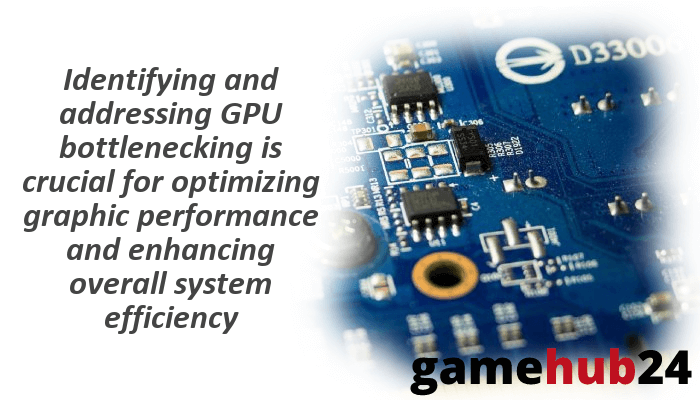
What is the impact of GPU bottlenecking on the power supply and motherboard?
Your motherboard and power supply may experience additional stress as a result of GPU bottlenecking. Your power supply may become overworked if your GPU is continuously using its full potential. In a similar vein, your motherboard may experience increased strain due to the increased data flow. It’s comparable to an automobile engine operating at maximum speed; it consumes more fuel and stresses the parts of the car more.
How does GPU bottlenecking affect RAM usage?
GPU bottlenecking can also effect RAM use. When your GPU can’t process data rapidly enough, it may start storing data in your system’s RAM, which might slow down other processes. It’s like a busy restaurant where the kitchen can’t keep up with orders, so dishes start piling up on the serving counter, causing delays for customers.
What is the role of DirectX in GPU bottlenecking?
GPU bottlenecking is largely caused by DirectX, a set of APIs (Application Programming Interfaces) intended to manage multimedia-related operations. A GPU slowdown could result from your old DirectX version’s inability to handle the visuals of contemporary games. It’s similar to trying to play a brand-new video game on an outdated system; performance problems arise because the system is unable to meet the demands of the game.