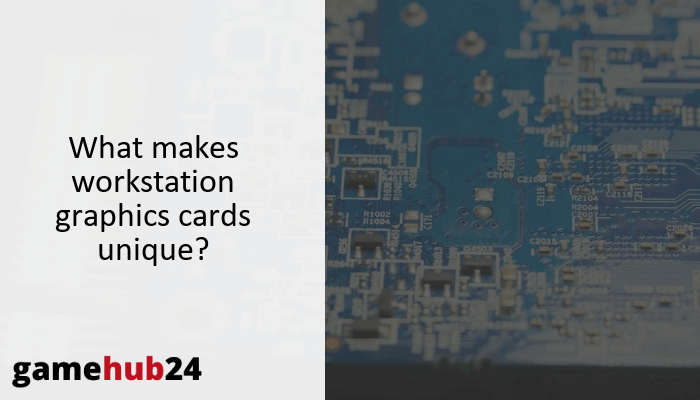At the core of high-performance computing are workstation graphics cards, which provide accuracy, reliability, and exceptional performance. These technical giants have special features like high-capacity VRAM and sophisticated GPU architecture that greatly impact the performance of professional applications.
Workstation graphics cards are made to be able to do heavy lifting, such as editing videos and 3D modeling. They support professional-grade APIs, have large amounts of VRAM, and are constructed on cutting-edge architectures. Two popular options, Nvidia Quadro and AMD Radeon Pro, each have their own advantages. Whereas Radeon Pro is superior in video editing, Quadro is better at 3D modeling. Both have high-resolution displays and multi-monitor configurations, which are essential for efficiency and clear visuals. VR and real-time ray tracing benefit greatly from GPU rendering, with Nvidia’s Turing and AMD’s RDNA architectures leading the way. When selecting a card, benchmarking can help you take compatibility, performance, and support into account.
- Workstation graphics cards are optimized for demanding professional applications.
- Nvidia Quadro and AMD Radeon Pro offer unique strengths in 3D modeling and video editing respectively.
- Both cards support multi-monitor setups and high-resolution displays.
- GPU rendering enhances VR and real-time ray tracing, with Nvidia’s Turing and AMD’s RDNA architectures leading the way.
- Benchmarking is a valuable tool in choosing the right workstation graphics card.
| Feature | Nvidia Quadro | AMD Radeon Pro |
|---|---|---|
| Optimized for | 3D modeling and CAD applications | Video editing tasks |
| Support for advanced features | Yes | Yes |
| Cooling solutions | Blower-style coolers | Open-air coolers |
| Support for multi-monitor setup | Yes | Yes |
| Support for 4K resolution and HDR imaging | Yes | Yes |
| Support for real-time ray tracing | Yes (Turing architecture) | Yes (RDNA architecture) |
| Impact on VR experiences | High | High |
This table compares the key features of Nvidia Quadro and AMD Radeon Pro workstation graphics cards.
What are the key differences between gaming and workstation graphics cards?
There is more to the difference between consumer and professional graphics cards than meets the eye. Workstation video cards are built to withstand the demanding requirements of high-performance computer workloads. Examples of these cards are the AMD FirePro W100 and the NVIDIA Quadro K series. These cards provide with features including error-correcting code (ECC) memory and drivers that are tuned for professional software, all of which are designed to maximize precision and stability. Gaming graphics cards, on the other hand, put speed and visual effects first, which makes them perfect for use with low-profile workstation graphics cards while running high-impact programs.
How does GPU architecture impact performance in gaming vs. workstation cards?
A GPU’s architecture is a key factor in determining its performance. Workstation GPUs—such as the Radeon Pro WX 4100—are constructed with cutting-edge architectures that give stability and accuracy top priority. These architectures are perfect for professional applications like 3D modeling and CAD software since they are made to perform intricate computations and data-intensive jobs. Gaming GPUs, on the other hand, are more suited for high-resolution gaming and real-time rendering because of their speed and visual fidelity designs.
Why is Video RAM important in workstation graphics cards?
A vital part of workstation graphics cards is video RAM (VRAM). It functions as the dedicated memory of the GPU, holding shaders, textures, and other graphical data for easy access. A card can store and process more data at once when it has more VRAM, which improves performance for data-intensive workloads. Large datasets and intricate 3D models are frequently used in professional applications, therefore this is especially crucial. A GPU may find it difficult to keep up with the demands of these activities without enough VRAM, which could result in decreased performance and even system instability.
Think about your applications’ unique requirements while selecting a workstation graphics card. For example, AMD Radeon Pro cards perform well in video editing applications, while Nvidia Quadro cards are optimized for 3D modeling and CAD tools. For best results, always match the card to your workload.
What role does DirectX and OpenGL play in workstation graphics cards?
Important terms in the world of workstation graphics cards are DirectX and OpenGL. By acting as a link between the software and hardware, these APIs (Application Programming Interfaces) allow applications to fully utilize the GPU. Advanced capabilities of these APIs, like professional-grade shaders and higher precision data formats, are frequently supported by workstation cards. This enables them to provide better accuracy and performance in professional applications, such as scientific visualization and 3D modeling.
How do Nvidia Quadro and AMD Radeon Pro compare for workstation use?
Both AMD Radeon Pro and Nvidia Quadro have advantages over the other when it comes to workstation use. Known for their strong performance in CAD and 3D modeling applications, Nvidia Quadro cards are supported by advanced features and have optimized drivers. However, AMD Radeon Pro graphics cards are renowned for their potent performance in video editing jobs, offering sophisticated color correcting capabilities and support for a broad variety of codecs.
What are the features of Nvidia Quadro for 3D modeling and CAD software?
Nvidia Quadro graphics cards are made with CAD and 3D modeling software in mind. Large frame buffers and ECC memory are among the capabilities they offer, giving these applications the accuracy and stability they require. Furthermore, Quadro cards are certified for usage with a wide range of professional software and support advanced OpenGL capabilities, guaranteeing excellent performance and compatibility.
How does AMD Radeon Pro handle video editing tasks?
Video editing jobs are a strong suit for AMD Radeon Pro GPUs. They enable effective encoding and decoding of video files by supporting a large variety of codecs. Furthermore, Radeon Pro cards have sophisticated color correction features, which makes them perfect for jobs requiring accurate color grading. Professional video editing requires flexibility and performance, which Radeon Pro cards deliver with support for multiple monitors and high-resolution displays.
Recall that a workstation graphics card’s Video RAM (VRAM) capacity is essential. Performance in data-intensive operations, such as 3D modeling and video editing, can run more smoothly with more VRAM. Before investing in a graphics card for business use, always make sure to inspect the VRAM.
What are the differences in GPU cooling solutions between Nvidia Quadro and AMD Radeon Pro?
Strong cooling options are provided by AMD Radeon Pro and Nvidia Quadro to guarantee peak performance. Typically, Nvidia Quadro cards have blower-style coolers, which remove heat from the system directly. This design keeps the heat from one card from impacting the others, making it perfect for multi-GPU installations. Conversely, AMD Radeon Pro cards frequently employ open-air fans, which offer better cooling capabilities but at the expense of allowing heat to escape the system. The particular requirements and limitations of the workstation will determine which of these cooling options is best.
What are the considerations for multi-monitor setup and high-resolution displays?
There are a number of things to take into account while employing high-resolution displays or configuring multiple monitors. The graphics card needs to have enough VRAM to handle the higher resolution and enough connections to accommodate the number of monitors. To ensure optimum performance and compatibility, the card’s drivers and software must also support multi-monitor configurations and high-resolution screens.
How do workstation graphics cards support multi-monitor setup?
Graphics cards for workstations are made to accommodate multiple monitor configurations. They frequently have numerous output connections, which enable the simultaneous connection of multiple monitors. Workstation cards also provide sophisticated features that guarantee a smooth and engaging multi-monitor experience, such as bezel correction and display synchronization. Users may simply enhance their workspace and productivity with the correct workstation card.
What is the role of workstation graphics cards in 4K resolution and high dynamic range imaging?
For 4K quality and high dynamic range (HDR) imaging, workstation graphics cards are essential. The power and VRAM of these cards allow them to manage the higher data requirements of 4K and HDR content. Furthermore, advanced color schemes and bit depths are frequently supported by workstation cards, guaranteeing accurate and vivid colors on high-resolution monitors. Users are able to experience their content in exquisite clarity and detail when using a workstation card that is capable.
How does GPU rendering enhance virtual reality and real-time ray tracing?
Real-time ray tracing and virtual reality (VR) are revolutionized by GPU rendering. Applications can achieve better frame rates and more realistic images by shifting the heavy work to the GPU, which improves the user experience overall. This is especially significant for virtual reality (VR), because smooth and immersive experiences depend on high frame rates and little latency. Similar to this, real-time ray tracing uses the GPU’s capabilities to mimic realistic lighting and reflections in real time, giving 3D scenes an additional degree of realism.
How do Nvidia Turing architecture and AMD RDNA architecture support real-time ray tracing?
Real-time ray tracing is supported by both AMD’s RDNA architecture and Nvidia’s Turing architecture. As a component of the Turing architecture, Nvidia’s RT cores are made expressly to speed up ray tracing computations, allowing for more lifelike lighting and reflections in real time. However, AMD’s RDNA architecture uses its compute units to assist ray tracing, taking advantage of its parallel processing power to manage the intricate calculations required for ray tracing. With these architectures, GPU technology has advanced significantly, creating new opportunities for realistic and immersive images.
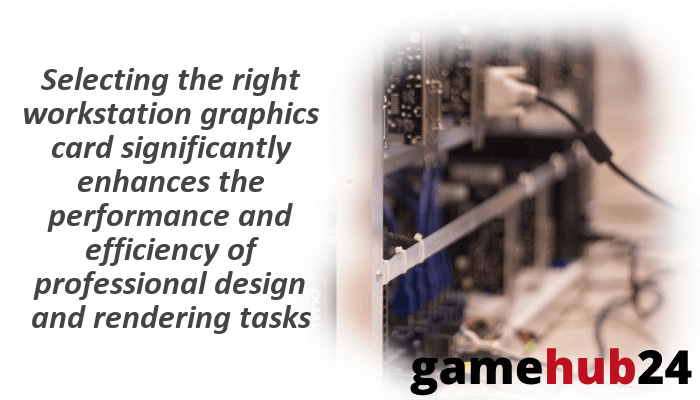
What is the impact of workstation graphics cards on virtual reality experiences?
Virtual reality experiences are significantly influenced by workstation graphics cards. These cards provide smooth and immersive VR experiences because they provide the power and functionality required to operate high-resolution VR headsets. They enable cutting-edge rendering methods that can decrease latency and boost performance in virtual reality, such as asynchronous reprojection and foveated rendering. Furthermore, workstation cards frequently come with professional-grade software and drivers, guaranteeing the best stability and compatibility for VR applications.
How can you benchmark and choose the right workstation graphics card?
Selecting the ideal workstation graphics card requires giving serious thought to your unique requirements and limitations. The decision is influenced by a number of factors, including your budget, the programs you utilize, and the complexity of your task. In this process, benchmarking can be a useful tool as it offers objective statistics on how well a card performs in different activities. You may make an informed choice by comparing benchmarks to obtain an idea of how various cards compare to one another.
What is GPU benchmarking and how can it help in selecting a workstation graphics card?
GPU benchmarking is the process of assessing a graphics card’s performance through a battery of tests. These tests offer a thorough evaluation of the card’s capabilities by covering a variety of applications, such as video encoding and 3D rendering. Through a comparison of these benchmarks’ outcomes, you may gauge a card’s performance in the tasks that matter most to your line of work. This might assist you in selecting a card that provides the optimum performance for your particular requirements.
What are the key factors to consider when choosing a workstation graphics card?
There are a number of important things to take into account when selecting a workstation graphics card. The first is compatibility: the card needs to fit inside the case of your system and work with the motherboard and power supply of your computer. Performance is the second: the card needs to be able to do the features and power required for the tasks you need it to. This covers things like support for professional software, VRAM, and GPU architecture. The card’s dependability and customer service should also be taken into account. High-quality cards typically have longer warranties and better customer service, which can provide you peace of mind over time.