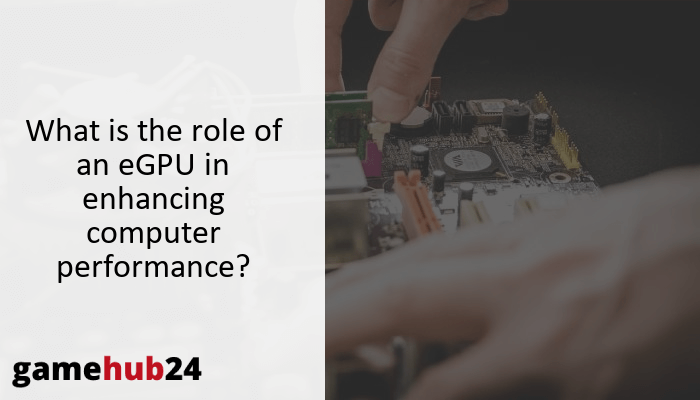eGPU technology is transforming the way we can optimize the graphical performance of our computers. This article will walk you through the details of external graphics processing units, their special benefits, and the important things to think about in order to get the best performance possible.
External graphics processing units, or eGPUs, are strong hardware components that improve a computer’s graphical performance, especially on laptops. They are equipped with high-performance GPUs to handle demanding programs and connect via fast ports like Thunderbolt 3. When selecting an eGPU, compatibility, GPU performance, connection interface, power supply, and cooling system are important factors to take into account. A laptop with a high-end graphics card can become a high-performance computer that can run demanding graphics-intensive apps with ease. The eGPU selection can have a significant impact on professional 3D rendering, video editing, and gaming.
- eGPUs enhance graphical performance by connecting to computers via high-speed interfaces.
- Key considerations for eGPUs include compatibility, GPU performance, connection interface, power supply, and cooling system.
- High-end graphics cards in eGPUs can transform laptops into high-performance machines.
- eGPUs significantly impact gaming, video editing, and professional 3D rendering experiences.
What is an eGPU and how does it work?
An External Graphics Processing Unit, or eGPU, is a powerful device that enhances a computer’s graphics capabilities, especially on laptops with low internal GPU capacity. Using a high-speed link, usually Thunderbolt 3, this plug-in GPU connects to your computer to function as a platform for a high-performance eGPU to run demanding programs. When used for gaming, an eGPU can convert a regular laptop into a powerful gaming system or a productive workstation, capable of generating complex 3D models and running high-definition multimedia applications.
What is the difference between an internal GPU and an eGPU?
An external GPU that links to your computer through a high-speed interface is known as an eGPU, whereas an internal GPU is built into the motherboard of your computer. Their performance and upgradeability are the main points of differentiation. Internal GPUs are frequently power-limited and cannot be upgraded, especially in laptops. An eGPU configuration, on the other hand, provides a significant jump in graphical performance and is the perfect choice for high-end gaming and professional applications because it enables the use of a portable GPU that can be upgraded as needed.
How does an eGPU connect to a laptop or desktop?
The main method of connecting an eGPU to a laptop or desktop computer is via a fast link like Thunderbolt 3. With this connection, the computer can use the external GPU’s power for demanding tasks. In addition to housing the graphics card, the eGPU enclosure also has a cooling system and a power supply. When the eGPU is connected, the computer sees it as an extra graphics card and can use it to run apps that require a lot of graphics, which improves system speed.
Did you know that the industry standard for eGPU connections is Thunderbolt 3, which was created by Apple and Intel? It provides up to 40Gbps of high data transfer speed, which is essential for eGPU performance. Due to this, it is the recommended option for the majority of high-performance eGPU installations.
What are Thunderbolt 3 and USB-C in the context of eGPUs?
Interfaces like Thunderbolt 3 and USB-C make it easier to connect an eGPU to a PC. Because Thunderbolt 3’s high data transmission speed is essential for eGPU performance, this Intel and Apple-developed connector is the industry standard for eGPU connections. Despite being widely available and adaptable, USB-C is less suitable for an external GPU arrangement than Thunderbolt 3 since it has less bandwidth. Some eGPUs do, however, enable USB-C connections, albeit at the expense of reduced performance.
What are the key factors to consider when choosing an eGPU?
Several important variables must be taken into account when selecting an eGPU. These consist of your laptop’s compatibility, the graphics card’s performance, the power supply, the cooling system, the connecting port (ideally Thunderbolt 3). Whether you’re choosing an eGPU for gaming, video editing, or professional 3D rendering, it should ideally strike a balance between these elements and your individual requirements.
How does the choice of graphics card affect eGPU performance?
An eGPU’s performance is greatly impacted by the graphics card selection. Demanding tasks like professional video editing and high-end gaming can be handled by graphics cards with a high end. Nevertheless, the laptop and the eGPU enclosure must be compatible with the graphics card. It is imperative to take into account the graphics card’s power supply and cooling needs. Your laptop can become a high-performance device with a well-chosen graphics card, able to run graphically demanding apps with ease.
What is the role of PCIe in an eGPU setup?
In an eGPU configuration, PCIe, or Peripheral Component Interconnect Express, is essential. The graphics card and the rest of the system are connected by this fast interface. The graphics card is placed into an eGPU enclosure’s PCIe slot in an eGPU configuration. The performance of the eGPU can be impacted by the PCIe connection speed; faster connections enable better data flow between the computer and the graphics card, which improves performance in jobs that need intensive graphics processing.
Advice: Think about your laptop’s compatibility, the graphics card’s performance, and the connection interface while selecting an eGPU. It is best to use a Thunderbolt 3 connection because of its fast data transfer. Make sure the eGPU enclosure has a strong cooling system as well in order to avoid overheating when doing demanding tasks.
How does the cooling system impact the eGPU’s efficiency?
An eGPU’s durability and efficiency are largely dependent on its cooling system. When using graphics cards for demanding tasks, a considerable amount of heat is produced. The graphics card may overheat and suffer damage or decreased performance if there is insufficient cooling. The eGPU enclosure’s efficient cooling system makes sure the graphics card runs at ideal temperatures, preserving excellent performance and extending the card’s life.
What are the leading eGPU models in the market?
The market is dominated by a few top eGPU models, each with special characteristics and functionalities. These consist of the Akitio Node, Sonnet eGFX Breakaway Box, Alienware Graphics Amplifier, and Razer Core. From professional applications to high-end gaming, these models provide a variety of solutions to suit a variety of purposes and price ranges.
What are the features of the Razer Core eGPU?
A high-performance external GPU container for gaming and business use is the Razer Core eGPU. It has a strong cooling system, compatibility with a large variety of graphics cards, and Thunderbolt 3 connectivity for fast data transfer. It is an aesthetically pleasing complement to any setup thanks to its sleek design and RGB lighting. A powerful and adaptable eGPU, the Razer Core may greatly improve a laptop or desktop’s graphical performance.
How does the Alienware Graphics Amplifier compare to other eGPUs?
For use with Alienware laptops, the Alienware Graphics Amplifier is a special eGPU solution. It offers a private connection with better performance because it delivers greater bandwidth than regular connections. There are many possibilities available with the Graphics Amplifier since it supports full-length, double-width graphics cards. It has superior performance over other eGPUs, although it isn’t as widely compatible as Thunderbolt 3 eGPUs.
What makes the Sonnet eGFX Breakaway Box and Akitio Node stand out?
The exceptional performance, compatibility, and affordability of the Sonnet eGFX Breakaway Box and Akitio Node are noteworthy. A large variety of graphics cards are supported by the Breakaway Box, which also has an effective, silent cooling system. On the other side, the Akitio Node is commended for its wide compatibility, simple setup, and sturdy build quality. Thunderbolt 3 connectivity for both models ensures fast data transfer and peak performance.
How can an eGPU enhance gaming and video editing experiences?
An eGPU can greatly improve the graphical performance required to run demanding programs, which can greatly improve gaming and video editing experiences. This allows for smoother gameplay, faster rendering times, and more detailed graphics, converting a regular laptop into a powerful gaming setup or productive workstation.
How does an eGPU contribute to a VR Ready setup?
A VR Ready setup may benefit greatly from the use of an eGPU. For virtual reality applications to function properly, a substantial amount of graphics processing power is needed. This power can be supplied by an eGPU, allowing a laptop to run VR apps that its internal GPU would not be able to handle. Because of this, an eGPU is a need for anyone wishing to experience the immersive virtual reality environment.
What role does an eGPU play in 3D rendering and video editing?
A dedicated graphics processing unit (eGPU) can supply the graphical capacity required for demanding operations like video editing and 3D rendering. Rendering times can be greatly decreased by it, enabling a workflow that is more productive. An eGPU can facilitate speedier export times, more fluid playback of high-resolution footage, and the handling of intricate effects and color grading in video editing. Because of this, an eGPU is a useful tool for both enthusiasts and pros.
How do Nvidia and AMD eGPUs support gaming?
By offering the graphics capability required to run games at high settings and resolutions, Nvidia and AMD eGPUs support gaming. AMD’s eGPUs are commended for their affordability and exceptional performance in specific titles, whereas Nvidia’s eGPUs are well-known for their superior performance and support for features like ray tracing. Both are well-liked by players trying to improve their gaming experience because they provide a variety of choices to fit various demands and price ranges.
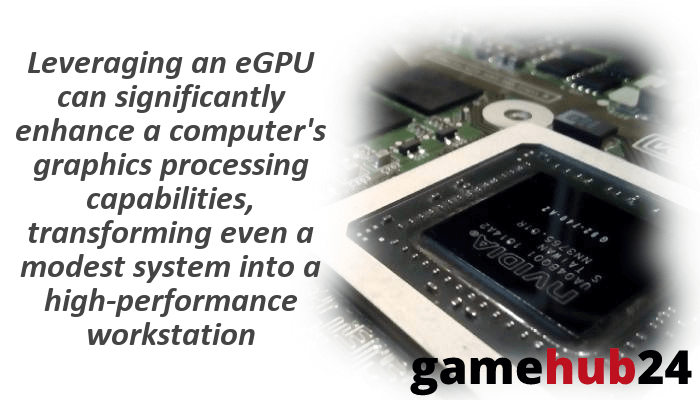
What are the technical aspects of eGPUs?
Understanding the hardware and software components that affect eGPU performance is part of the technical aspects of these devices. This consists of the graphics card, the connecting interface, the power supply, the cooling system, and the software that controls and maximizes the performance of the eGPU.
What is the relevance of CUDA, DirectX, and OpenGL in eGPU usage?
The programming interfaces CUDA, DirectX, and OpenGL enable software to communicate with the graphics card of an eGPU. With the help of Nvidia’s CUDA library, apps can use Nvidia GPUs’ parallel processing capabilities for purposes other than graphic rendering. Many games use the DirectX suite of technologies to communicate with graphics hardware. A cross-platform interface for rendering 2D and 3D graphics is called OpenGL. An eGPU’s support for these interfaces can have an impact on both its general performance and compatibility with specific applications.
How does an eGPU affect laptop battery life?
The lifespan of a laptop’s battery can be significantly impacted by an eGPU. The eGPU powers the laptop’s graphics while it is connected, freeing up the internal GPU to relax and perhaps extend battery life. But in order to function, the eGPU itself needs power, which is normally supplied by an external power source. Although an eGPU can increase performance, its battery life is not intended to be increased, and utilizing an eGPU while using a battery might quickly drain it.
What are the potential challenges and solutions in eGPU setup?
There can be a number of difficulties when setting up an eGPU. These include controlling heat output, navigating software setup and troubleshooting, and making sure the laptop, eGPU enclosure, and graphics card are compatible. Nevertheless, with diligent preparation and investigation, these difficulties can be solved. Choosing an appropriate graphics card and eGPU container, making sure the eGPU has enough ventilation, and configuring the software according to the manufacturer’s instructions are some solutions. An eGPU can be a potent addition to your computer setup if used properly.